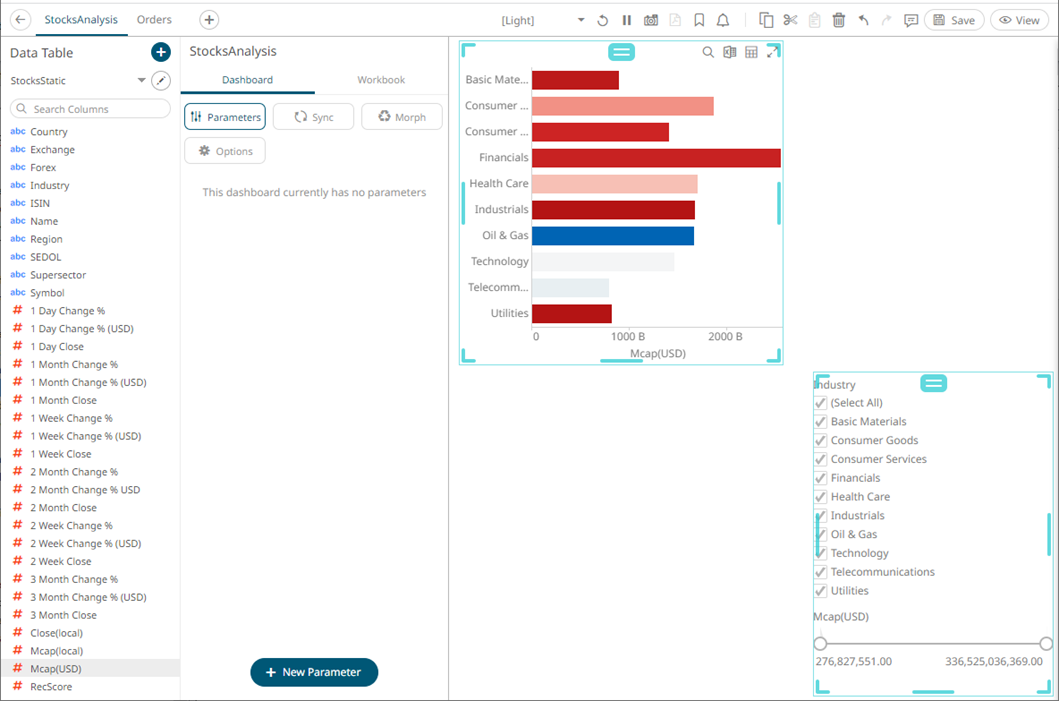Aligning or Distributing Dashboard Parts
Selected dashboard parts can be automatically aligned (by row or column) or distributed (horizontally or vertically).
Steps:
1. Click a dashboard part then use then use the Ctrl key to select more. The selected dashboard parts are highlighted.
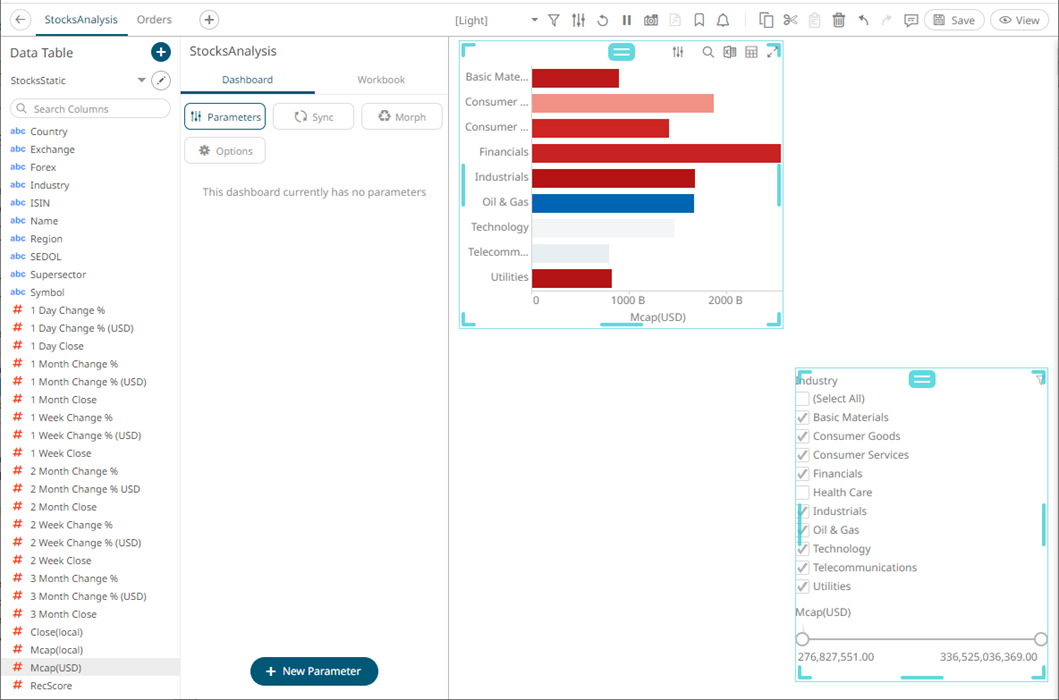
2. Right-click on any of the selected dashboard and click any of these options:
· Align in Row
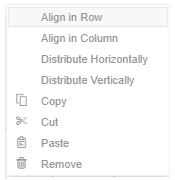
The selected dashboard parts are aligned in a row based on the part where you clicked the Align in Row.
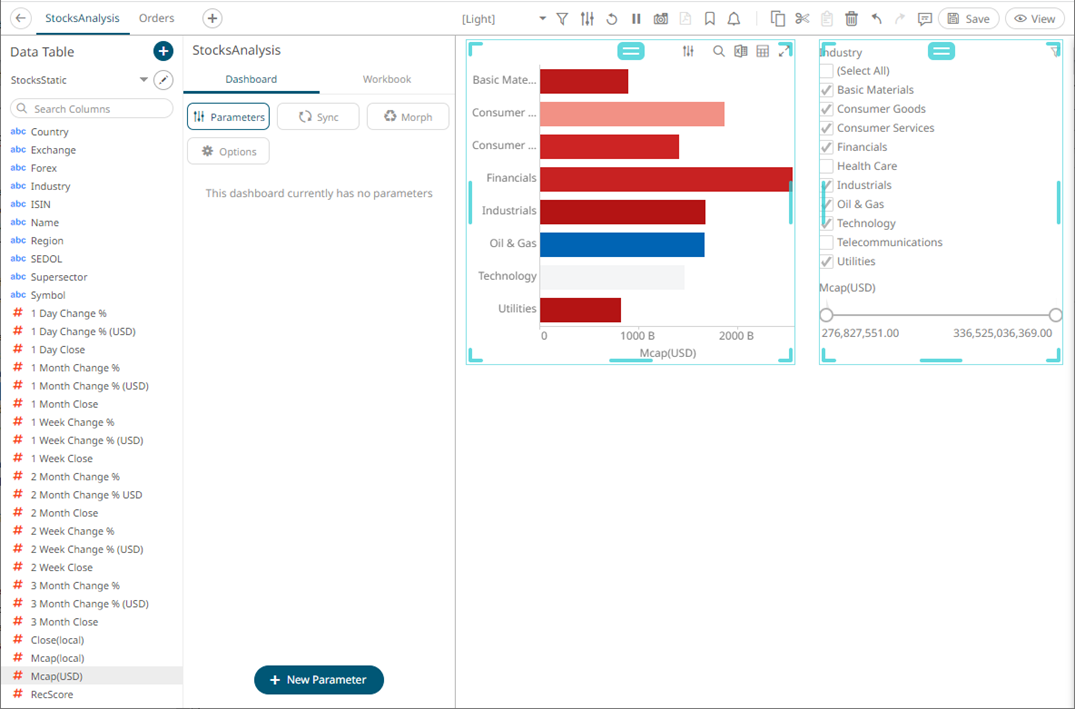
· Align in Column
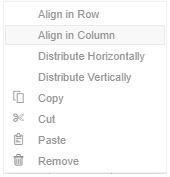
The selected dashboard parts are aligned in a column based on the part where you clicked the Align in Column.
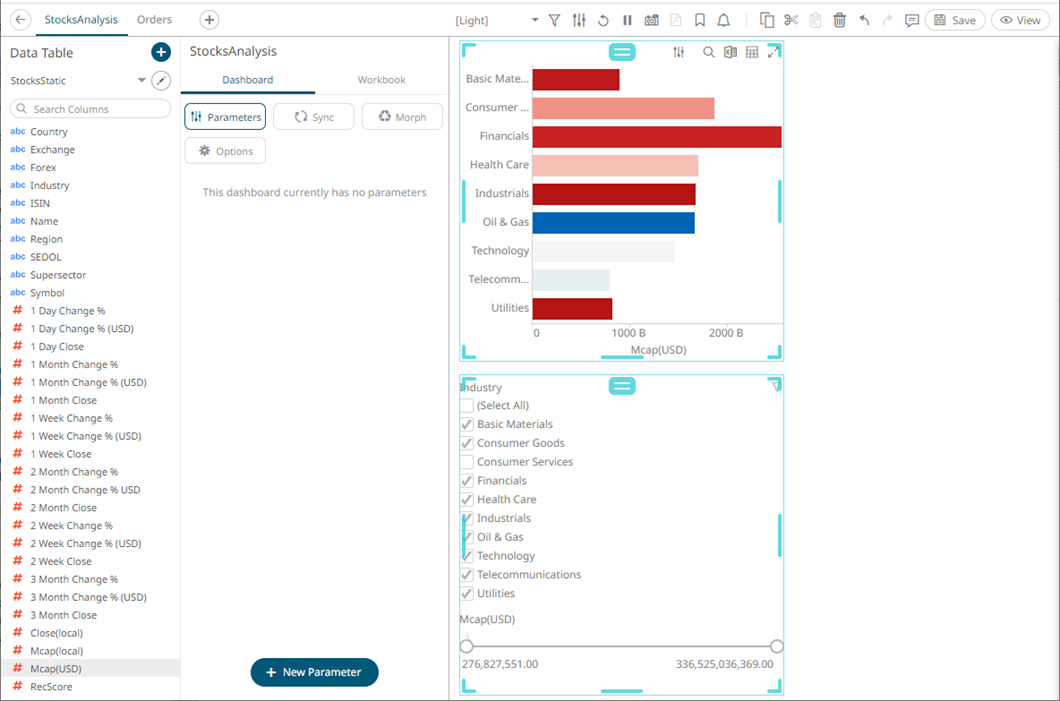
· Distribute Horizontally
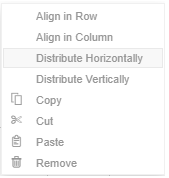
Adjusts the size of dashboard parts to be distributed horizontally in the dashboard. You can then opt to align in row or column.
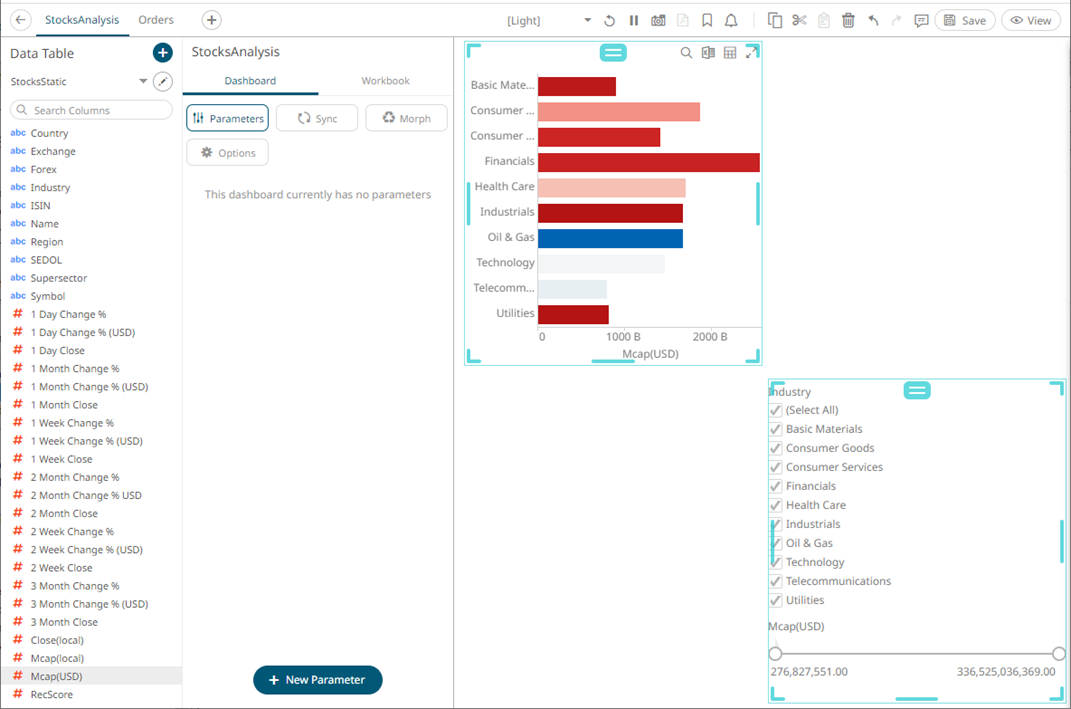
· Distribute Vertically
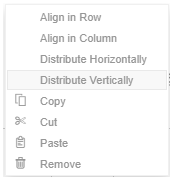
Adjusts the size of dashboard parts to be distributed vertically in the dashboard. You can then opt to align in row or column.