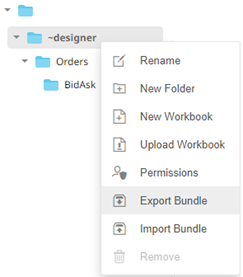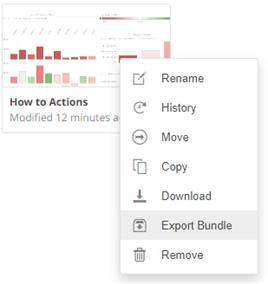Exporting a Workbook or Folder Bundle
Users with a Designer role have the ability to download workbooks or folders and the associated data files.
|
NOTE |
· Data files associated with workbooks will only be included in the download if they are available inside the repository. · Users will only be able to download workbooks from folders where they have WRITE permission.
|
Steps:
1. Right-click on a workbook or folder and select Export Bundle on the context menu.
|
Workbook Folder or Subfolder Context Menu |
Workbook Context Menu |
A notification message displays.

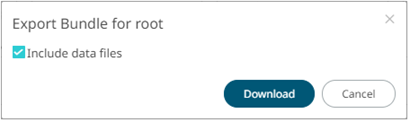
The Include Data Files box is checked by default. This means the associated workbook data files will be included in the download.
2. Click  . A copy of the workbook or folder bundle
is downloaded.
. A copy of the workbook or folder bundle
is downloaded.