Sample Web Client Alerts
When an alert is triggered, aside from the email notifications, a visual indication or pop-up in active Web clients will draw attention to the alerting visualization or dashboard.
In the example below, an alert initially displays highlighted in blue:
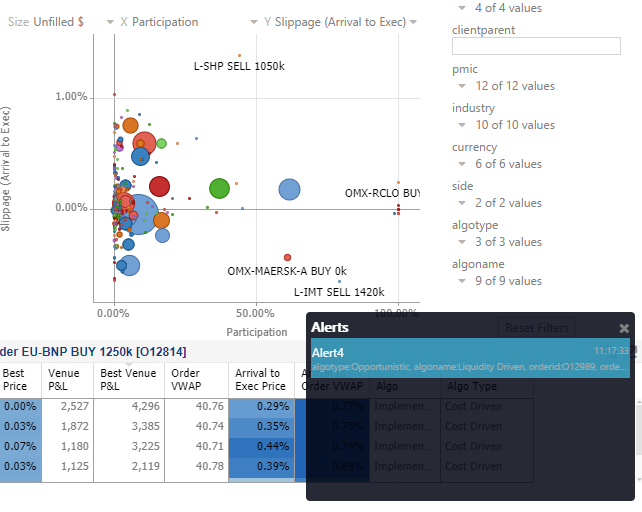
The alert eventually fades away and the pop-up screen fills up with the four latest triggered alerts.
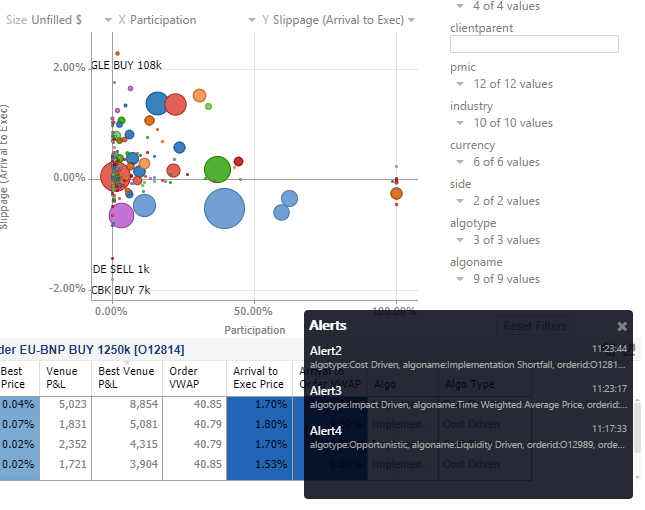
The pop-up
stays on screen until it is closed by clicking the  button.
button.
Saved alert
notifications can be opened on the Notifications panel by clicking
the  icon.
icon.
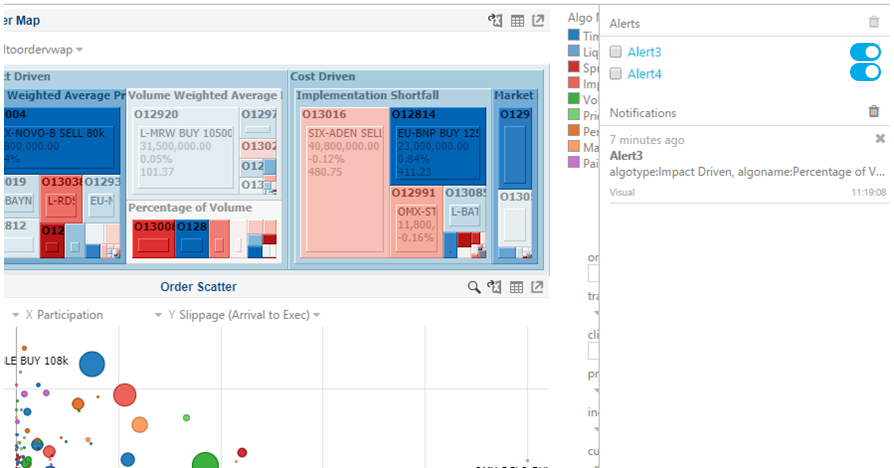
Clicking on a notification highlights the item in the workbook that triggered the alert.
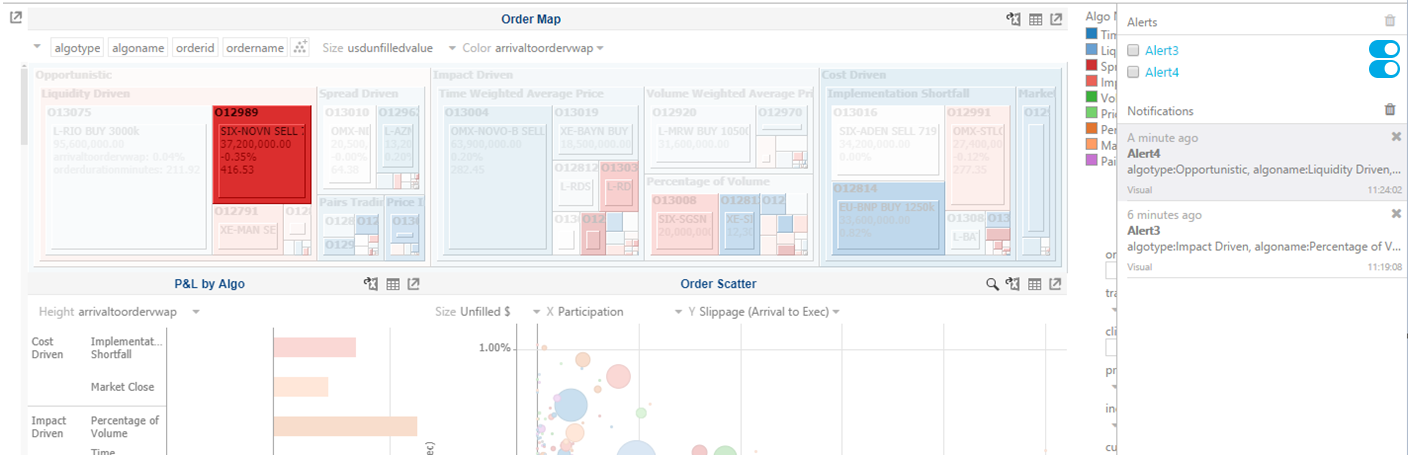
Click the
 button
to delete a notification or click
button
to delete a notification or click  to
delete all of the notifications.
to
delete all of the notifications.


