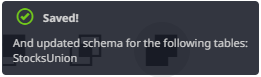Union ALL of Multiple Data Sources
There are occasions where the source data is held across multiple disparate repositories so that the rows of the data set are distributed. In this case, instead of doing a Join, perform a Union All.
Common use cases for union all include:
q Performance data to its benchmark
q Historical data from a database to current streaming data from a message bus
Union All is done based on column position and requires data type match between data sources.
Steps:
1. To join the data sources, click the
Join  button.
button.
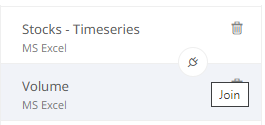
The Join Settings pane displays.
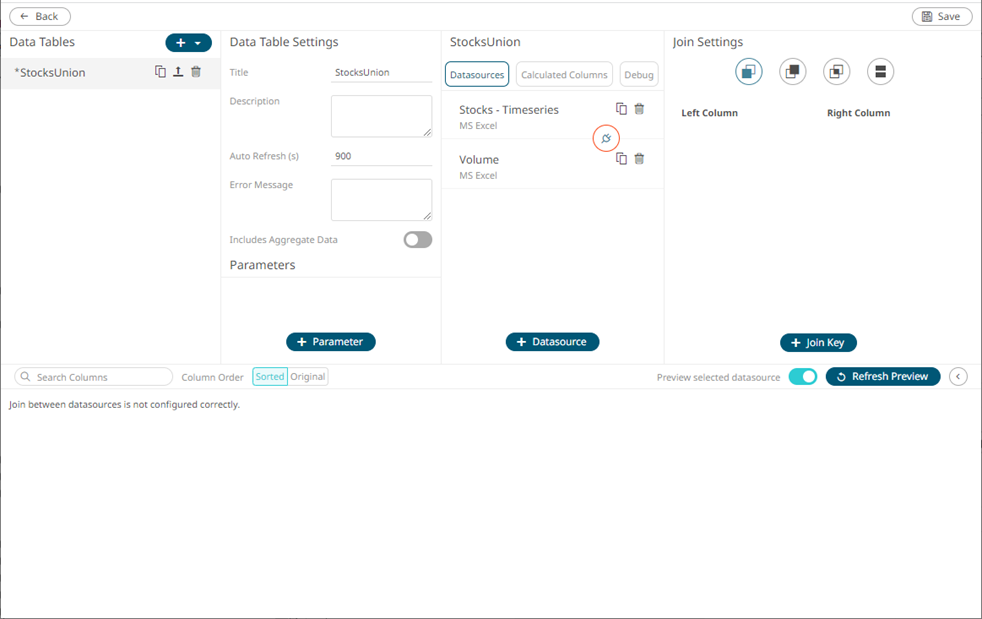
2. Select Union All  then click
then click  .
.
The result of the union all is displayed in the Data Source Preview.
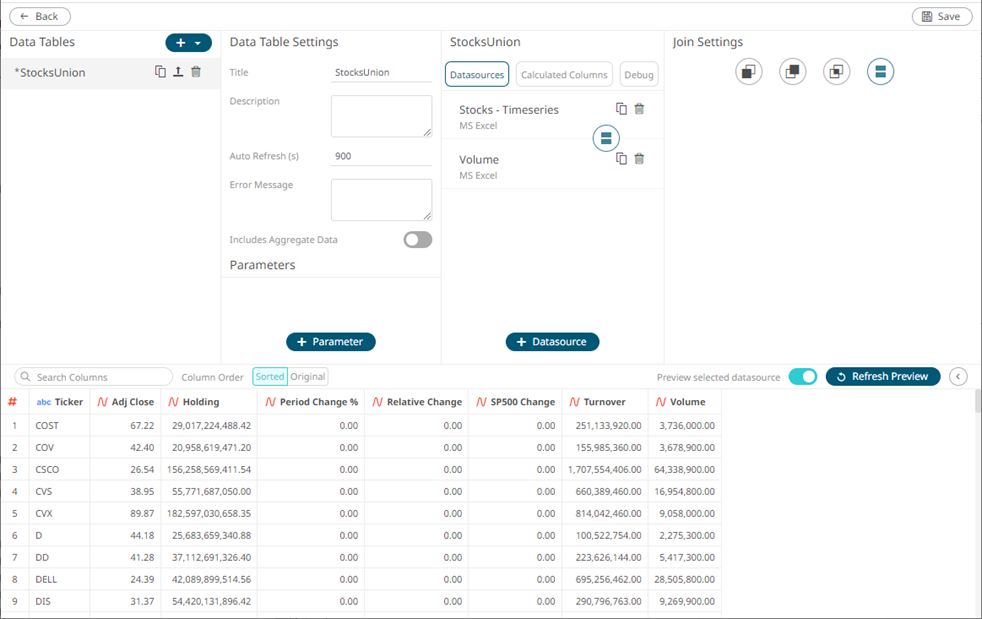
3. Click  . Once saved,
a notification displays.
. Once saved,
a notification displays.