Pie Chart Settings
Pie Charts are one of the oldest and best-known visualizations for displaying contributions to a total.
Panopticon can produce standard Pie Charts in which the pie slice represents a numeric variable that is proportional to the total size of the pie. The color variable can represent either a category or another numeric variable.
Pie Charts can be flat, showing a single set of slices. They can also be hierarchical and display multiple levels of data in a variant called a Multilevel Pie Chart. This is also known as a Sun Burst or a Radial Treemap.
The user can modify the visible depth level and drill into particular slices to investigate further detail.
A recommended alternative to the Pie Chart is the Treemap, which can display a larger number of data points, and is easier to compare constituent data points.
The pie chart
settings pane is displayed after clicking the Options  button.
button.
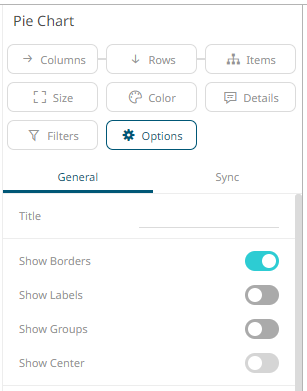
|
Setting |
Description |
|
Show Borders |
Determines whether borders are drawn around each pie slice. This is enabled by default. |
|
Show Labels |
Determines whether labels are displayed within each pie slice. |
|
Show Groups
|
Determines whether a multilevel Pie Chart (or Sun Burst) is displayed, where each hierarchy level is represented in a nested group. |


