Special Server Parameters
Panopticon supports the following built-in parameters with special usage. The parameters are evaluated strictly server-side. This means that they can be referenced in data source settings, for example in a query statement or a text connector text input, to include them in columns in a data table. However, the parameters cannot be referenced in for example visualization titles or dashboard text boxes, since they are not assigned a value in the web client. Any value passed to the server from the client will be ignored and overridden with the server’s value. The special server parameters are all case-sensitive and include:
|
Parameter Name |
Description |
Value |
Old Name |
|
_current_time |
Returns the Date/Time of the current time with millisecond precision. |
2021-02-24T05:18:47Z |
CurrentTime |
|
_current_time_utc |
Same as _current_time but in UTC, therefore not dependent on the server’s time zone. |
2021-02-23T21:18:47 |
|
|
_dashboard_name |
Returns the name of the dashboard. |
SysParamsDashboard |
|
|
_datatable_name |
Returns the name of the data table. |
42d8cd06-a99f-4a54-8f1b-378585cf… |
|
|
_datatable_title |
Returns the title of the data table. |
SysParamsTable |
|
|
_last_workday |
Returns the last business Date/Time with millisecond precision (excludes Saturdays and Sundays). |
2021-02-23T05:18:47Z |
LastWorkDay |
|
_quarter_start |
Returns the date of the most recent start/first day of the quarter period (i.e., 1st January, 1st April, 1st July, 1st October) with the time set to midnight. |
2021-01-01T08:00:00Z |
QuarterStart |
|
_user_id |
The username stripped of domain information and converted into lower case. (If it contains a back slash, only the part after the first back slash is returned.) The _user_id parameter can then be used as the basis for a data query filter clause, limiting the returned results to be specific to the user’s profile. |
stefan_odelfalk |
userid |
|
_user_name |
Returns the username exactly as it appears in the Identity. |
DWCH\Stefan_Odelfalk |
username |
|
_week_start |
Returns the current Date/Time with millisecond precision of the most recent Monday. |
2021-02-23T05:18:47Z |
WeekStart |
|
_workbook_folder |
Returns the workbook folder. |
examples\ |
|
|
_workbook_name |
Returns the workname name. |
SysParamsWorkbook |
|
Other special usage parameters relate to time series analysis and the use of the time filter box which including the following:
q TimeWindowStart
q TimeWindowEnd
q Snapshot
When the time filter box handles are moved to filter on a time window, these special parameters will automatically receive the updated date-times, in ISO UTC format.
For example:
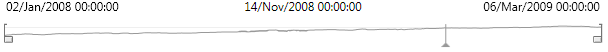
Produces:
TimeWindowStart = 2008-01-02T00:00:00Z
TimeWindowEnd = 2009-03-06T00:00:00Z
Snapshot = 2008-11-14T00:00:00Z
For example:
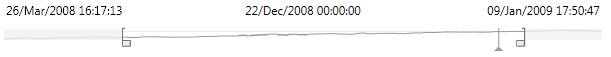
Produces:
TimeWindowStart = 2008-03-26T16:17:13Z
TimeWindowEnd = 2009-01-09T17:50:47Z
Snapshot = 2008-12-22T00:00:00Z
These parameters can then be used as appropriate to restrict the amount of time series data returned in the resultant dataset.
Typically, when Time parameters are used they are written for visual display, or for input into a data query.
The curly bracket syntax is used to determine the display format.
For example:
{TimeWindowStart} produces: 2008-03-26T16:17:13Z
While:
{TimeWindowStart:yyyy-MM-dd} produces: 2008-03-26
{TimeWindowStart:dd/MMM/yy} produces: 26/Mar/08
{TimeWindowStart:HH:mm:ss} produces: 16:17:13


