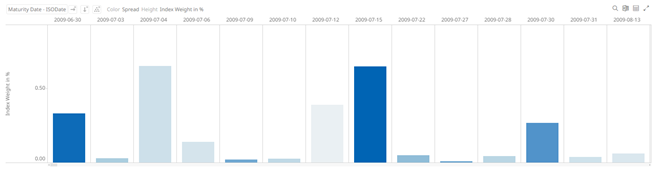Adding Time Buckets – Categorical Time Analysis
Time based data can be represented as continuous Time Series and displayed in time series visualizations such as the Line Graph. However, there are circumstances when data analysis does not require continuous time, but instead requires time grouping and aggregation. Time parts support this categorical use of time.
To group and aggregate time-based data, a Date/Time column should be present in the data table.
Steps:
1. On the Data Source Settings pane, click Calculated Columns.
The Calculated Columns pane displays.

2. Click New Column > Time Bucket.
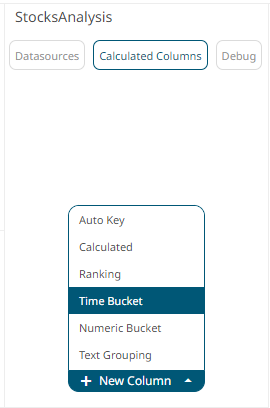
The Date/Time column (e.g., Maturity Date) that will be used for the time bucketing is displayed under the Calculated Columns pane and the Time Bucket Column pane also displays.
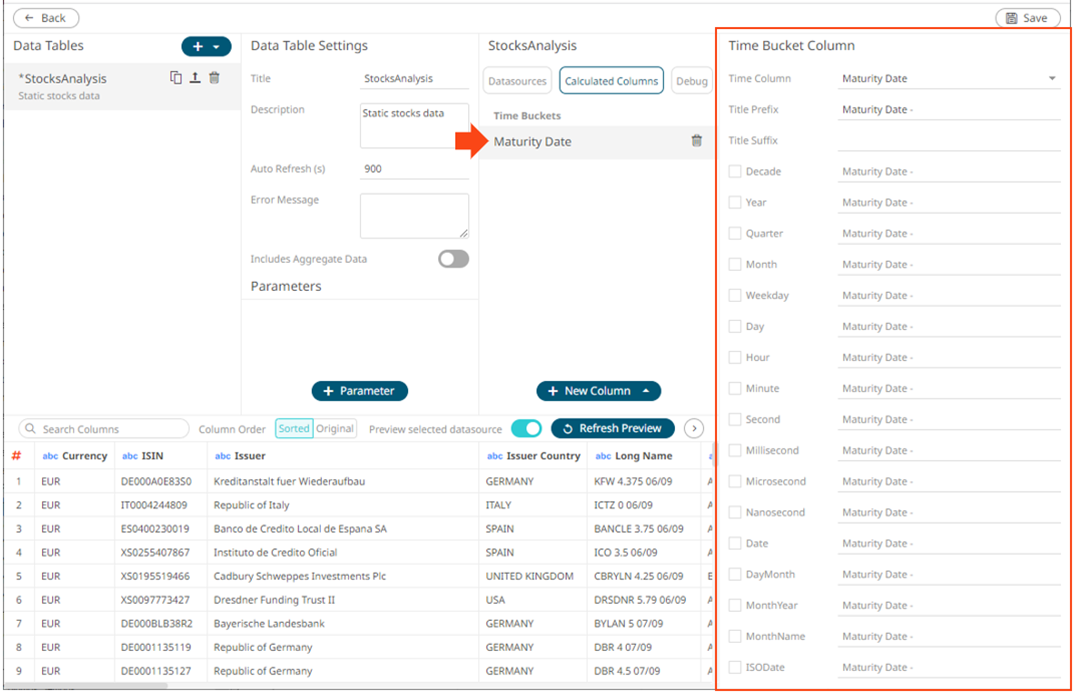
3. Enter the Title Prefix.
4. Enter the Title Suffix.
5. Select the required time buckets.
6. Click  . The new time bucketing column is added
and displayed in the Data Preview.
. The new time bucketing column is added
and displayed in the Data Preview.
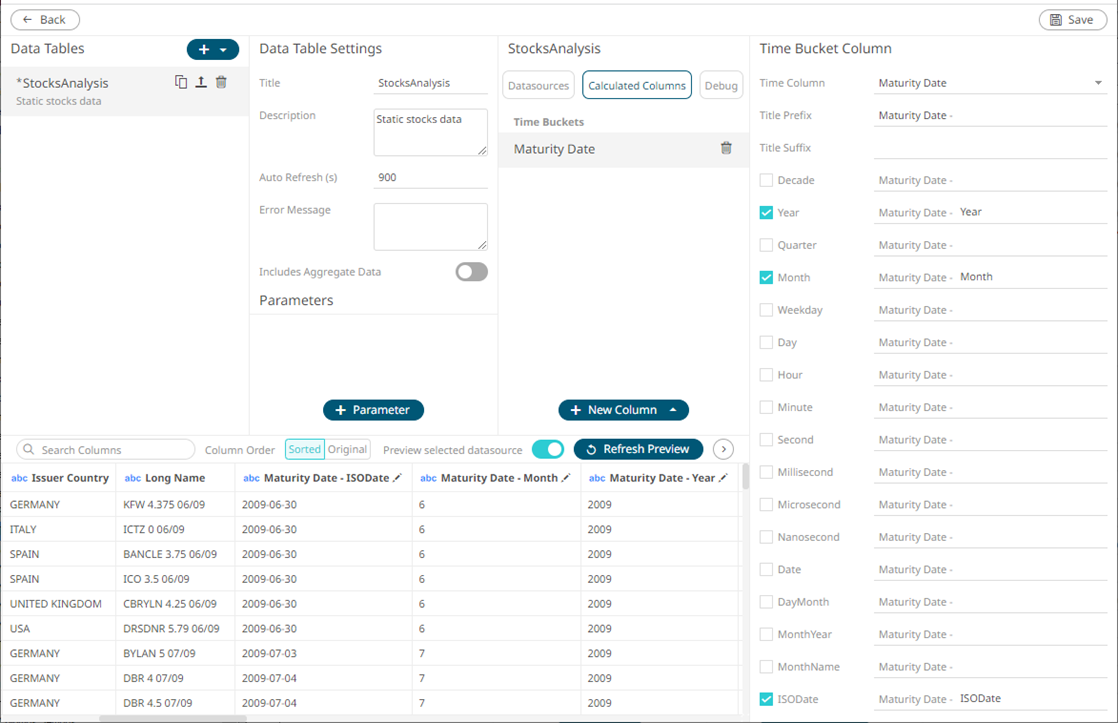
This process adds additional text columns to the data table which can be used in:
· Hierarchies / Breakdowns
· Filters
· Color Variables
· Detail Variables
Once selected the new time bucket columns will appear in the data table schema listing.
As an example, the data set below relates to a EURO dominated Bond universe:
Each individual bond represents a row within the data set and has associated properties represented by each column.
The Maturity Date represents the date to which the Bond matures.
By creating the Year Time Part, a Bar graph of Maturity Year can be displayed:
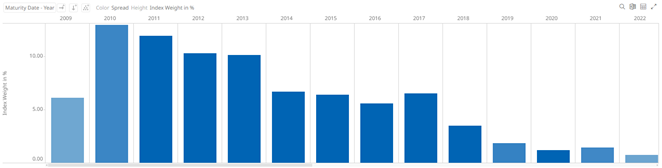
Similarly using the Month Time Part, a Bar graph of cumulative issuance by Month can be displayed:
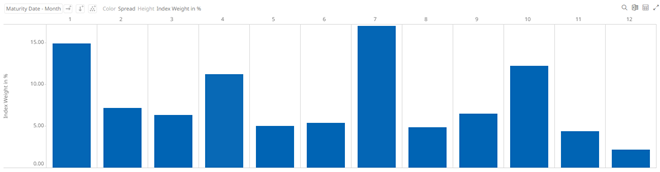
Using the ISODate Time Part, a Bar graph of cumulative issuance by ISO Date can be displayed.