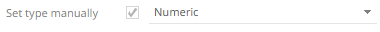Text Calculations
Text calculations allow new text columns to be created based on input string manipulation.
They typically use one or more of the following operators:
|
Function |
Description |
|
CONCAT |
Concatenates two strings together. |
|
DEC2HEX |
Converts a decimal number to hexadecimal. Example: DEC2HEX(255, 2) = "FF" |
|
FIND |
Returns the starting position of a text string within another text string. |
|
IFTEXT |
Returns a string based on the expression being evaluated to true or false. |
|
LEFT |
Returns the left most characters from a string producing a new string. |
|
LEN |
Returns the number of characters in a string. |
|
LOWER |
Returns the input string in lower case. |
|
MID |
Returns the characters from the middle of a text string, given a starting position and length. |
|
PROPER |
Converts a text string to proper case; the first letter in each word in uppercase, and all other letters in lower case. |
|
REPLACE_ALL |
Replaces all of the instances of the pattern_to_replace with the replacement_text. For example: replace_All(input_text, pattern_to_replace, replacement_text) replace_All("ABA", "A", "X") = "XBX" NOTE: Only input_text may be null. Special cases: · If input_text is null, the result is null. If pattern_to_replace is empty, it's considered to occur at every position in the input_text (including before the first and after the last character). |
|
REPLACE_FIRST |
Replaces the first instance of the pattern_to_replace with the replacement_text. For example: Replace_First(input_text, pattern_to_replace, replacement_text) Replace_First("ABA", "A", "X") = "XBA" Note: Only input_text may be null. Special cases: · If input_text is null, the result is null. If pattern_to_replace is empty, it's considered to occur at every position in the input_text (including before the first and after the last character). |
|
RIGHT |
Returns the right most characters from a string producing a new string. |
|
TRIM |
Returns the input string stripped of leading or following spaces. |
|
UPPER |
Returns the input string in upper case. |
In addition, the IF calculation can be used on text inputs to define the condition, to produce numeric output.
Example: IF([SIDE]=”BUY”,[SIZE],-[SIZE])
Calculation Data Type
The data type of a calculation will default to text if a text column is used in the calculation. This type can be set manually by checking the “Set type manually” checkbox.
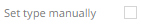
And then picking the appropriate output data type.