Parameters Menu
Parameters are defined by the user for the simulation on the right-side of the window where the user can select the parameters to be defined. The user may enable a single frequency simulation, or enable a swept simulation by left-clicking the Enable Sweep box. The user may then define the Initial Frequency, Final Frequency, and the number of frequency points (Samples) for the simulation.
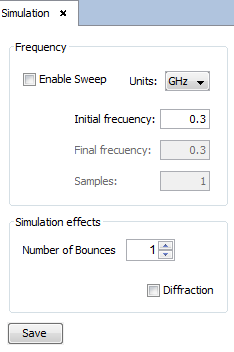
Figure 1. Simulation Parameters panel
- Frequency. To set the simulation frequency. The following parameters may be modified:
-
- Enable Sweep
- select this option to simulate a range of frequencies.
- Units
- to set the magnitude of the frequency. Hz, kHz, MHz, and GHz are available.
- Initial frequency
- the first step in the frequency range, in the selected Units. If the frequency Sweep is disabled, this value coincides with the simulation frequency.
- Final frequency
- the last step in the frequency range, in the selected Units. This parameter may be only modified when the frequency Sweep is enabled.
- Samples
- number of frequency samples to be analyzed on the frequency Sweep. This parameter may be only modified when the frequency Sweep is enabled.
- Simulation effects.
- In this section, the user can select the order of the effects to take into account in the simulation for the computation of the fields. The order of the effects relates to the combination of simpler effects. For example, order 1 contains only direct, reflected and the diffracted field (if the user has checked the diffraction check box). Order 2 contains the combination of the simple effects reflected-reflected, reflected-diffracted, diffracted-reflected, etc.
NOTICE: Click on Save button before closing this window to confirm the changes.