Explode
An object can be broken into its components. When the option Edit → Geometric Operations → Explode is selected, a number of options to select the objects to be exploded are available:
By clicking on them, multiple objects can be selected (pressing simultaneously “Ctrl + Left Mouse button)”.
Rectangle selection by drawing a rectangle and selecting the objects inside the rectangle.
For example, In the figure below, we have an object and zero surfaces. If we select the explode option and the whole object, we can see that we now have six surfaces and zero objects.
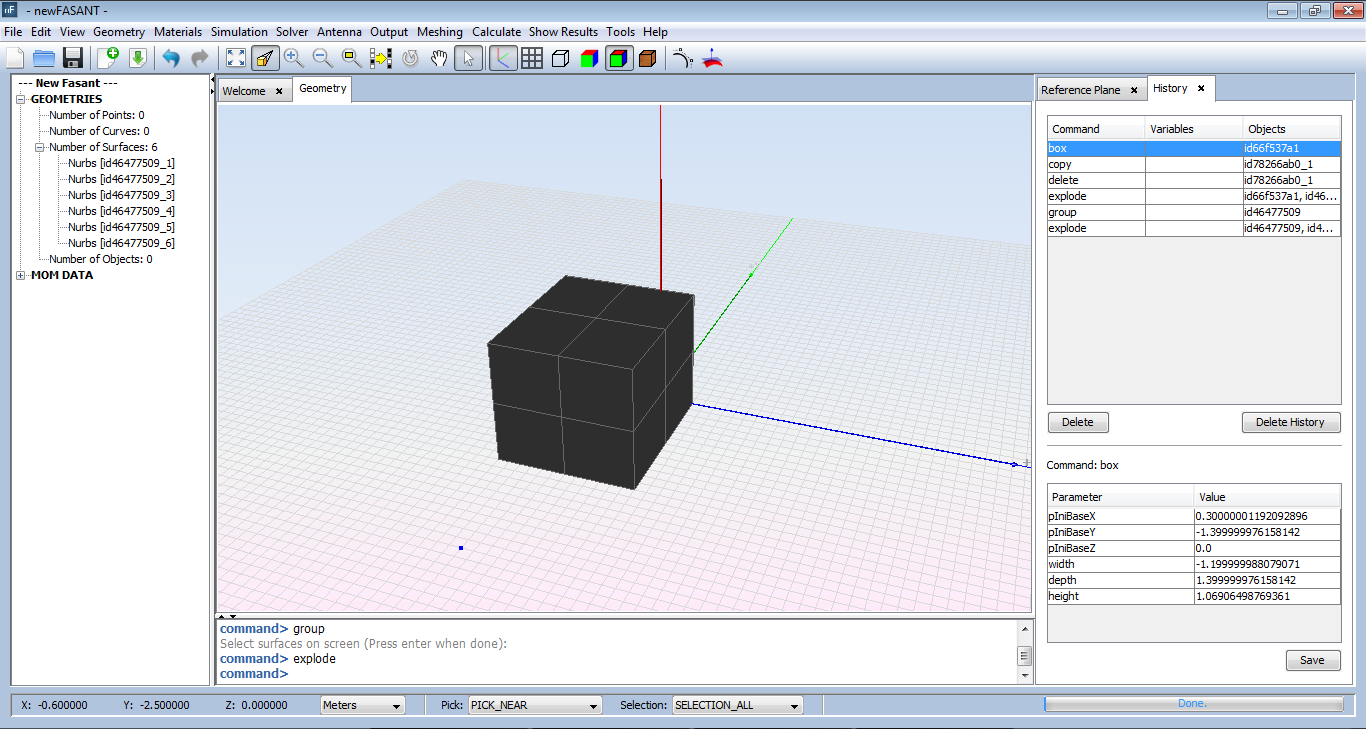
Figure 1. Explode