Define Hot Runner
Identify existing runners as hot runners and define the hot runner system.
Create or designate a runner system before defining it as a hot runner system.
-
Click the Hot Runner icon, then use the options in the
microdialog to define the hot runner system.

- Select the Hot Runner check box to indicate that you want to define the runner system in your model as a hot runner.
-
Choose the type of hot runner system:
Hot Runner Type Description Insulated The runner parts are insulated to maintain the material temperature. Heat controls are not applied with this type of runner. Temperature A constant heat source is applied to the runner system to maintain the temperature of the material. Set the temperature of the heat source. - Optional: Select the Include Gates check box if you want gates to be configured into the hot runner system.
-
Optional: If you are including gates in your hot runner system and you want to
define them as valve gates, select the Valve Gates
button. Two or more gates are required for this option. For each gate, select
the gate in the model, then define the heat controls for the gate in the
microdialog.
- Click the + Add Controller button to add a control to the valve.
- Select Open or Closed for the valve state.
- Select a control option for the valve:
Control Option Description Note Filled Volume Defines the control as a percentage of the total material volume. Enter the percentage. Pressure Defines the control as the pressure at a specified point on the model. - Enter the pressure.
- Click the point icon
 , then click a point on
the model where you want the specified pressure to
control the valve gate.
, then click a point on
the model where you want the specified pressure to
control the valve gate.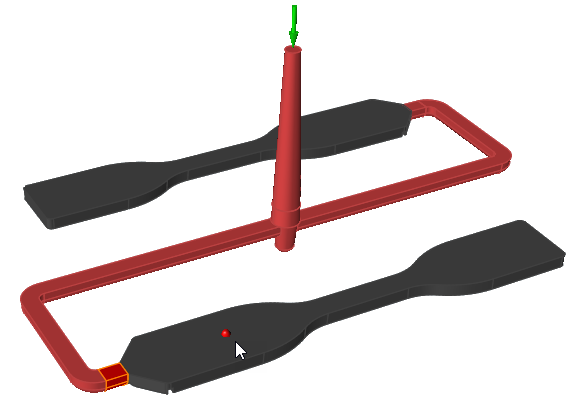
Flow Front Defines the control as the material flow at a specified point on the model. Click the point icon  , then click a point on the
model where you want the flow front to control the valve
gate.
, then click a point on the
model where you want the flow front to control the valve
gate.Time Defines the control as a duration of time. Enter the time.