Maximize Frequency
Maximizing frequency is one of several optimization objectives, and is available for topology, topography, and gauge optimization.
Maximizing Frequency for Topology Optimization
- Mass Targets, Frequency Constraints, and Thickness Constraints - applied using the Run Optimization window.
- Displacement Constraints - applied using the Displacement Constraints tool.
Maximizing Frequency for Topography Optimization
- Bead Options - applied using the Run Optimization window.
- Displacement Constraints - applied using the Displacement Constraints tool.
Maximizing Frequency for Gauge Optimization
- Frequency Constraints - applied using the Run Optimization window. When maximizing frequency, you can only use this option to define which supports to use.
- Displacement Constraints - applied using the Displacement Constraints tool.
Example: Maximizing Frequency for Topography Optimization
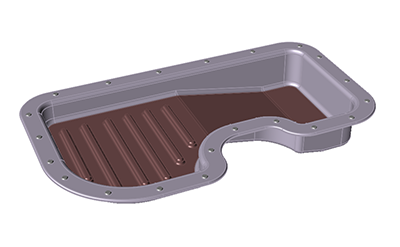
Figure 1. Design Space
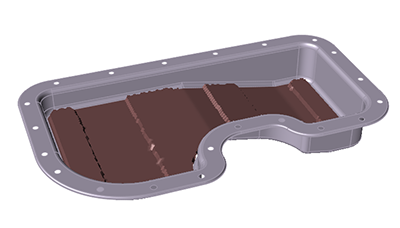 Figure 2. Optimized Shape
Figure 2. Optimized Shape