Load Cases (optimization)
A load case is a set of loads and supports, displacements, accelerations, and temperatures that act on a model at one time. Before running an optimization, you need to define at least one load case for your model. You may also want to create multiple load cases with different loads and displacements to understand how this impacts the optimization results.
You can assign loads and supports to specific load cases using the Model Browser or right-click context menu. Then when you run an optimization, you choose which load cases to include in the Run Optimization window.
-
On the Strucutres ribbon, click the
 button on the
Optimize icon. The Run
Optimizationwindow appears.
button on the
Optimize icon. The Run
Optimizationwindow appears.
- Select an optimization type, objective, constraints, and options.
-
Click the
 chevron next to Load
Cases to expand the section.
chevron next to Load
Cases to expand the section.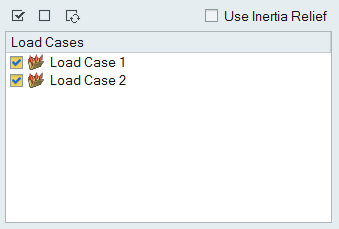
-
By default, all the load cases you've created will be used when you run an
optimization.
- To select all load cases, click the
 icon.
icon. - To deselect all load cases, click the
 icon.
icon. - To reverse all load cases, click the
 icon.
icon.
- To select all load cases, click the
- Click the Run button to start the optimization using the selected load cases.
- When complete, double-click the name of the run to view the results.
- Only the load cases that apply to the parts you've selected to optimize appear in the list. If you don't see a load case, open the Load Cases folder in the Model Browser. Verify that you've applied at least one load and support to the selected parts, and that at least one load case includes that load and support.
- Select Use Inertia Relief to simulate unsupported structures. Typical applications are an airplane in flight, suspension parts of a car, or a satellite in space.