Gauge Thickness
When running a gauge optimization, the gauge thickness is used to define the target Minimum and Maximum gauge thickness for each design space.
- On the Structures ribbon, click Run Optimization on the Optimize icon.
- Select Gauge or Topography and Gauge for the optimization Type.
- Select the optimization objective. The options in the Run Optimization window will change based on which objective you select.
-
Change the Current gauge thickness for each design space
as desired.
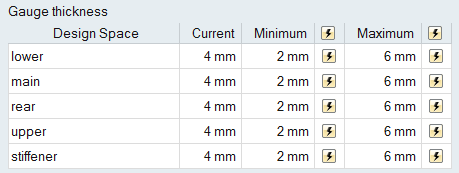
- Define the target Minimum and Maximum gauge thickness for each design space.
- Define additional optimization constraints and options as desired.
- Click Run to start the optimization.
- When complete, double-click the name of the run to view the results.
- The current gauge thickness for each design space is displayed in the Run Optimization window, and can be defined here or in the Property Editor.
- The target Minimum and Maximum gauge thickness are defined by the user, and default to 20% above or below current gauge thickness.