Object: Light
The transform is specified by clicking M2 for XYZ rotation. When Object is Light, a light-wand appears on the axis marker. This indicates the location of the light source.
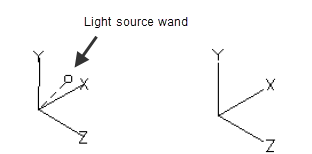
Figure 1.
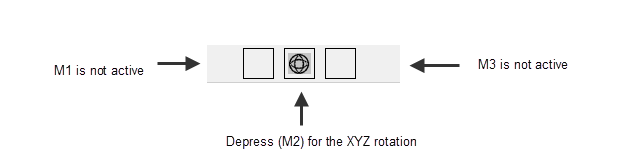
Figure 2. Light Multi-Transform
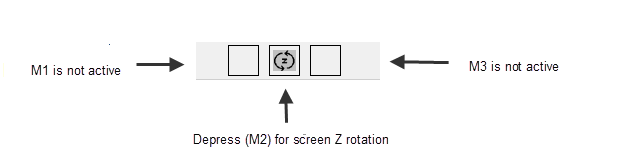
Figure 3. Light Toggle Transform