Absolute Expression
To specify an Absolute Expression, set the Mesh size type to Absolute Expression.
This option allows you to specify a simple text expression to set the size of the mesh on all geometric faces within the group. You must enter the expression in the text entry area provided. The expression may be a function of x, y ,z coordinates, and must follow the syntax described in the appendix. The following example illustrates an expression that enforces a mesh size of 0.05 at "z" locations greater than or equal to 0.25, and a mesh size of 0.1 at z locations having a value less than 0.25. value = if (z >= 0.25, .05, .1). Note that the surface meshing algorithm will attempt to satisfy the sizes specified by the expression, but the final mesh size will be subject to adjustment due to limits on the rate of transition between adjacent sizes, smoothing, and so on.

Figure 1.
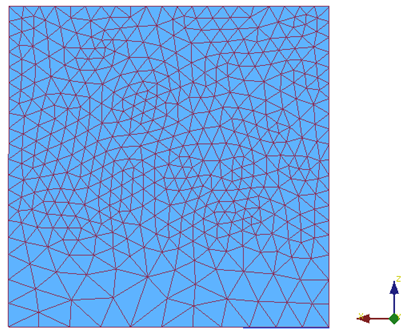
Figure 2.