Global Morphing with Handle Placement
Global morphing differs from local morphing in that there are no definite boundaries between the handles that restrict their zones of influence. When you perform global morphing operations, the parts of the model that are morphed are those that lie between the handles that are moving and those that are not.
For the general space frame cases, positioning handles at the joints between the members of the space frame restricts the handle influences to the parts of the frame that they are touching. However, for cases where you are trying to morph a mesh that covers a wide area, you will need to place several handles across both of sides of the zone of influence.
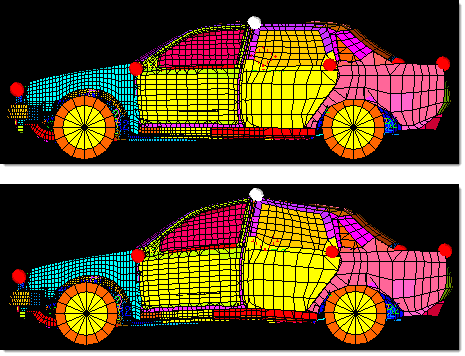
Figure 1. Control Global Morphing with Handles. The handle on the roof is moved upwards and the center section of the car is morphed along with it.
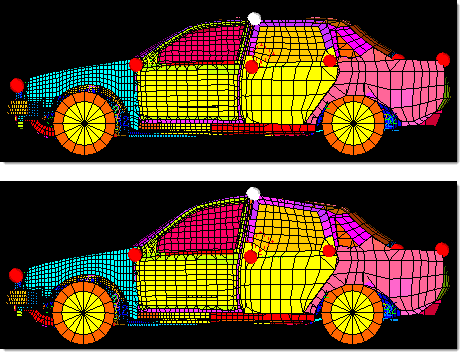
Figure 2. Control Global Morphing with Handles. A handle is added directly below the handle on the roof near the center of the car. Now when the handle on the roof is moved upwards, only the part of the car between the roof and the handles along the midline of the car is stretched.
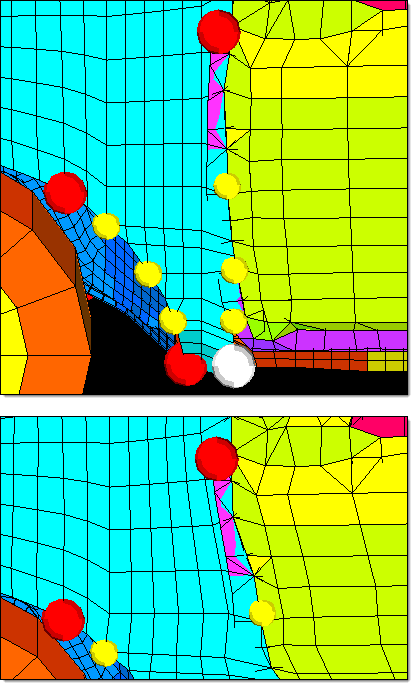
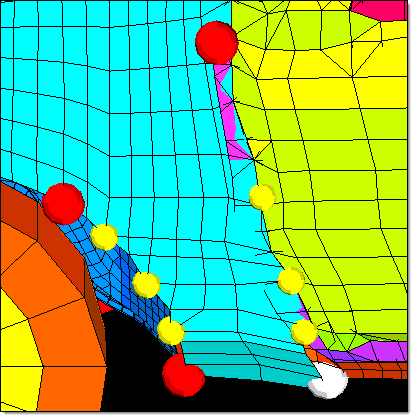
Figure 3. Add Handles to Control Global Morphing. Using several handles on either side, the fender of the model is morphed. Note that dependent handles are used to simplify the morphing operation. Also note that in cases where detailed shape changes are required, morph volumes will usually yield better results.