Repair Edges
The Repair edges tool attempts to repair inaccuracies in the edges of a sheet or a solid body.
The tool pairs tolerant geometry by recalculating edge and vertex geometry to a specified tolerance wherever possible. It also ensures that edges, designed to be tangential, are tangential within a specified tolerance. The tool will attempt to remove any mergeable edges or vertices in the geometry part (this option is disabled by clearing the Merge edges check box).
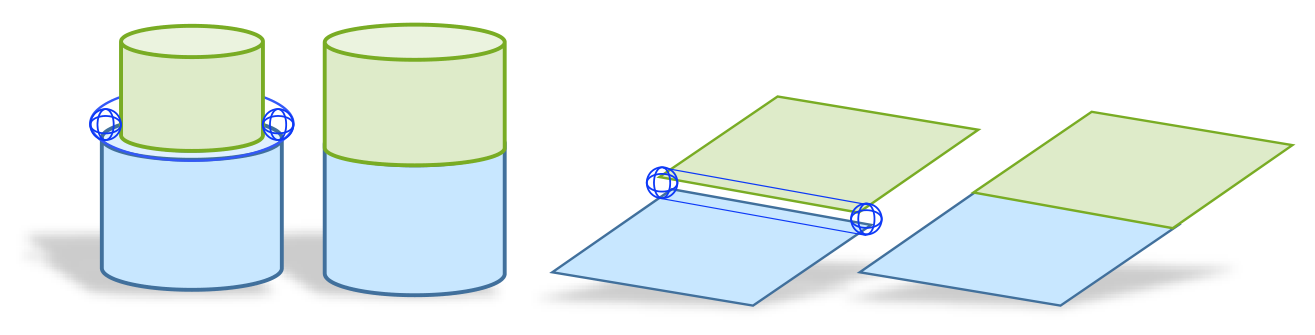
Figure 1. Examples of situations where edges can be repaired. The blue spheres represent the tolerance, within which the differing edges are meant to be considered as the same edge. The first and third image show the input geometry, while the second and last images indicate the edges after they were repaired.
On the Transform tab in the
Repair group, click the ![]() Repair edges icon.
Repair edges icon.
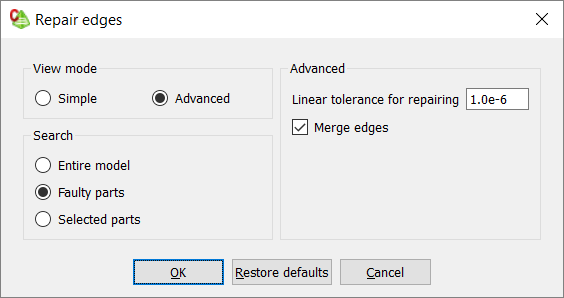
Advanced settings
- Linear tolerance for repairing
- The linear tolerance used for repairing.
- Merge edges
- Any redundant edges or vertices are removed.