Creating a Cable Port
Apply a cable port to a cable harness.
- Open the cable schematic view for the cable harness of interest.
-
On the Source/Load tab, in the
Ports group, click the
 Cable port icon.
The cable port symbol is added to the active cable schematic view.
Cable port icon.
The cable port symbol is added to the active cable schematic view. - Connect the port to other schematic elements.
-
From the right-click context menu, select Properties to
change the label for the cable port.
The Modify cable port dialog is displayed.
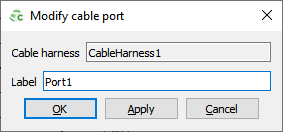
Figure 1. The Modify cable port dialog. - In the Label field, add a unique label for the cable port.
- Click OK to apply the new label and close the dialog.