Lock Point Entry Fields
Lock an individual field in a collection of fields that accepts multiple components from a single point entry (for example, the U coordinate, V coordinate and N coordinate for a point).
A field which accepts multiple values from point entry has a ![]() button next to it. If the button is clicked, the
button next to it. If the button is clicked, the ![]() button indicates that the field maintains its current value and will not be updated during
point entry.
button indicates that the field maintains its current value and will not be updated during
point entry.
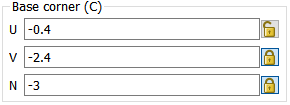
Figure 1. The
 button
indicates that the point entry field is unlocked.
button
indicates that the point entry field is unlocked.