Determine and Show Shape of Buildings
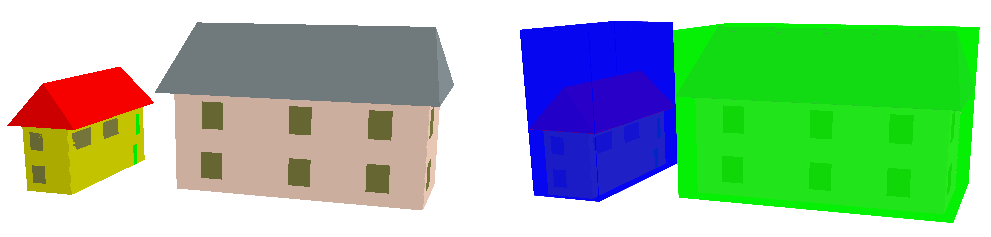
Figure 1. Buildings without shape (left) and with shape (right)
The shape is automatically determined when the database (.idb) is stored on the hard disk. Sometimes the determination of the shape leads to long computation times.
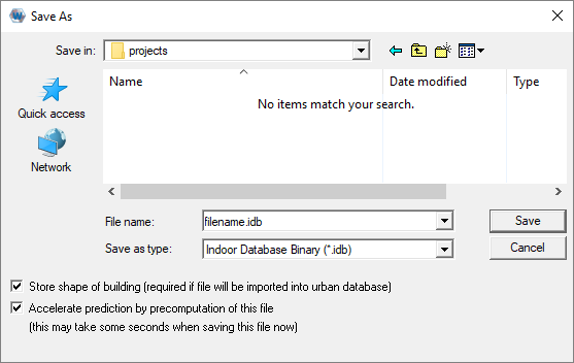
Figure 2. Save As dialog with check box to disable computation of shape.
The shape of a building is required if the building is imported to an urban database, for example, to create a hybrid scenario (CNP).
The shape is always determined automatically based on all objects contained in the indoor database. A horizontal ground plate or any other horizontal object influences the result of the shape determination because the algorithm for the shape determination will consider this ground plate and will make sure that the plate will be totally inside the shape. So, you do not have to define always a ground plate. If you have already a large horizontal wall (for example, a floor or ceiling), this might be sufficient to get a shape with only one polygon.