Segment Groups
Assign segments to cross-section segment groups.
Each cross-section in TuMan consists of one or more cross-section segments. A segment is a basic geometry element, such as a line, an arc or a circle. Each segment has to be assigned to a cross-section segment group. This can be done either directly via the Select group drop-down list in the toolbar before drawing the element or via the Object Properties dialog of a selected cross-section element.
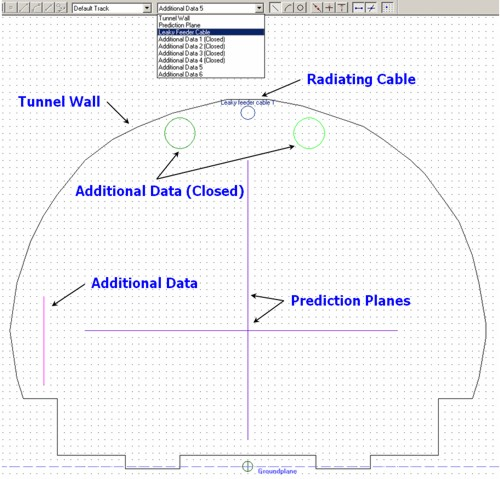
Figure 1. Cross section segment groups.
- Tunnel Wall
- In order to define a valid cross-section, a single closed curve without intersections has to be defined with the segment group Tunnel Wall.
- Prediction Plane
- Arbitrary prediction planes to be used for wave propagation and radio network planning simulations with ProMan can be specified with this type.
- Leaky Feeder Cable
- The position of radiating cables within the cross-section can be modeled using the arc tool. During the export of the tunnel database, TuMan generates an ASCII file for each defined leaky feeder cable containing the coordinates of the cables along the tunnel. These files can be imported in ProMan for the definition of corresponding transmitter cables.
- Additional Data (Closed) / Additional Data
- Additional objects within the cross-section (such as fans, traffic signs, and so forth) can be modeled with additional segment groups. If “Additional Data x (Closed)” is assigned to an element, TuMan creates a vertical completion wall at the beginning and at the end of the tunnel track as well as at cross-section changes as far as the cross-section is assigned to the corresponding tunnel track segments.
Drawing colours of the segment groups can be changed in the Settings dialog of the Cross section view.