Import Sites and Transmitter Data
Import Data From a CSV File
The CSV file format is used to save tabular data such as numbers and text in a textual form, for example, in ASCII format, so that it can be read with a text editor. Lines are similar to the rows of a table and commas separate each horizontal neighbor fields. The ProMan implementation of CSV allows you to import data with other separators, for example, semi-colon.
The content of the CSV file should represent a list of sites. ProMan interprets each column as a property of a site, for example, power, frequency or name.
Click to import data from a CSV file.
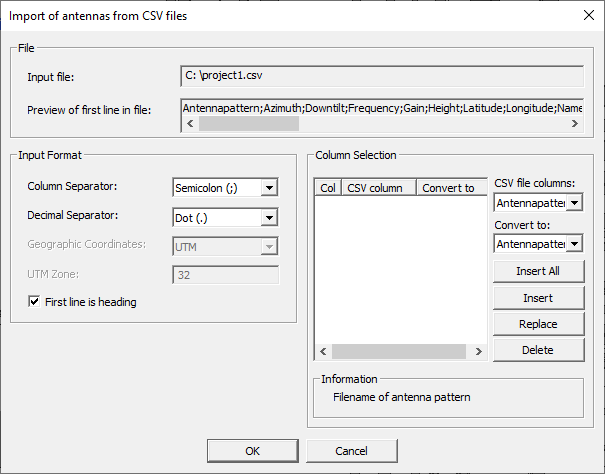
Figure 1. The Import of antennas from CSV files dialog.
- File
- Full path of the .csv
file. The second line gives a preview of the first line in the
.csv
file.Note: This first line can be used as a help to understand, which column represents which property.
- Input Format
- Defines the separator of the columns as well as the separator of decimal numbers. The First line is heading check box enables or disables the interpretation of the first line as declaration line.
- Column Selection
- Defines the interpretation for each column. Items, which have been chosen from the selection box on the right can be inserted with the Insert button. Use the Insert all button to select and import all transmitter quantities in the .csv file. The Information box below the column list provides additional information about the different import options, such as supported formats.
Import Data From a TRX or NET File
The TRX file format is used to import all properties of the sites and antennas.
Click to import data from a .trx file or from a project (.net) file.
If you select to import the site and transmitter properties from a .net file, ProMan extracts the relevant data automatically from the project (.net) file.