Optional Indoor Prediction Configuration
Configure the indoor prediction settings.
For urban environments, indoor penetration can be predicted for pure urban buildings (only outline polygons of buildings without indoor walls) as well as for Combined Network Planning Project (CNP) Buildings. CNP Buildings are buildings which have been modeled as indoor databases and imported into the urban environment database.
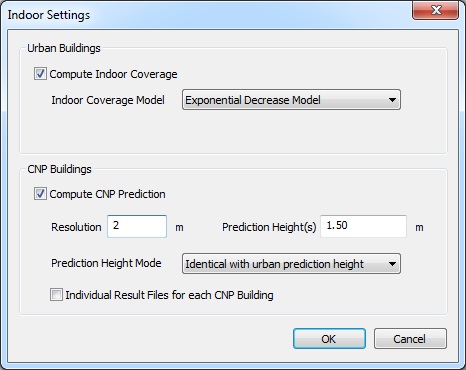
Figure 1. The Indoor Settings dialog.
- Urban Buildings
-
- Compute Indoor Coverage
- Option to enable indoor coverage prediction.
- Indoor Coverage Model
- Indoor penetration can be predicted for pure urban buildings (only outline
polygon of building without indoor walls) using one of three different
indoor coverage models. All indoor coverage models utilize an algorithm that
uses the values of the predicted pixels around the building and considers
the penetration (transmission) loss defined for the outer building walls.
- Constant Level Model: Predicts a homogeneous indoor level by subtracting the defined transmission loss from the average signal level at the outer walls.
- Exponential Decrease Model: Considers the defined transmission loss of the outer walls and additionally an exponential decrease towards the interior, with an attenuation rate depending on the building depth (around 0.1 dB/m).
- Variable Decrease Model: Allows to consider a definable attenuation rate (default value 0.6 dB/m) in addition to the transmission loss for the outer walls. In this model the user can modify the exponential decrease of the signal level inside the buildings.
- CNP Buildings
- Predictions within CNP Buildings can be done using different resolution and prediction heights compared to the urban prediction. Multiple prediction heights have to be separated with blanks. The specified height mode defines the absolute position of the chosen prediction height(s). The prediction height(s) can be either identical to the urban prediction height, relative to the ground level of the building, relative to the defined floor levels of the building, relative to lowest or highest floor level of the building or relative to the roof top of the building.