Optimization, Urban, Antenna Location
Optimize the location or number of antenna sites in an urban scenario.
Antenna Location Optimization Overview
During the installation of new radio networks, it is often difficult to find the optimum location of new base-station antennas. With OptMan, you can find the best suitable subset of a larger set of possible, user-defined transmitters/cells within a radio network. Firstly, you define a ProMan radio-planning project with many possible and fully configured transmitters/cells (typically more transmitters than expected). Based on any specified network-planning result type, such as data rate, signal level and interference levels well as corresponding optimization target definitions, OptMan finds the best subset of transmitters/cells to meet these specified targets or approach the defined targets as closely as possible.
OptMan computes the wave-propagation and network-planning predictions automatically. It adds a first transmitter/cell to the configuration from the list of available predefined transmitters/cells. Then the next transmitter/cell is added to the network if a minimum cell area is required by this transmitter. This process repeats until all user-defined thresholds are achieved.
Model Type
The ProMan project is an example of a network planning project for an urban scenario.
Sites and Antennas
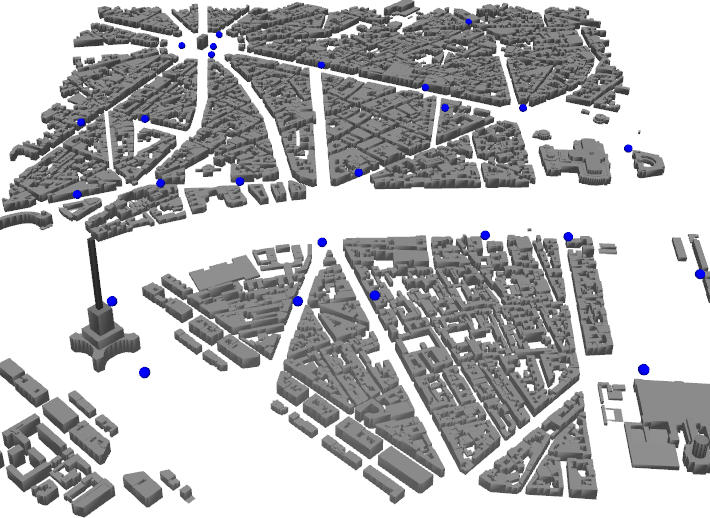
Figure 1. Urban database with 25 antenna sites in ProMan.
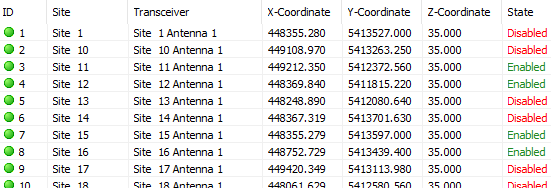
Figure 2. Transceiver list in OptMan
At the beginning of an Optimization, usually they are all in the Enabled state and all selected for “Consider for Optimization” in the settings at the bottom of the list.
Optimization Target
Results
The results in ProMan demonstrates how less than 25 cells were needed. The cell area is depicted in Figure 3, and the data rates that can be achieved are shown in Figure 4.
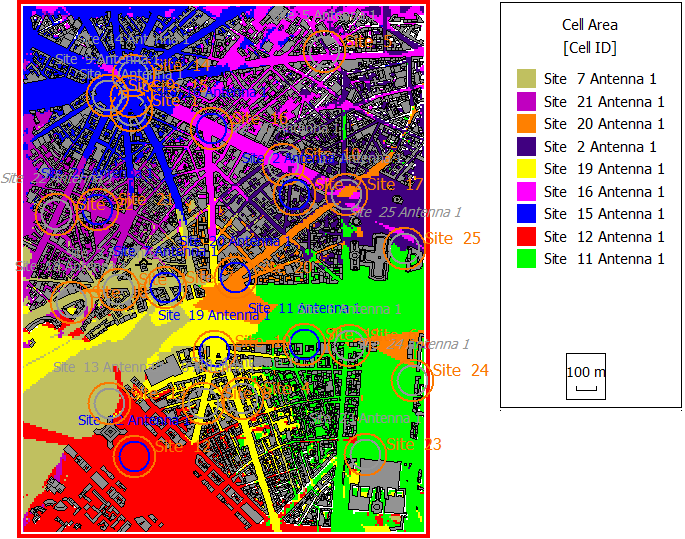
Figure 3. Cells after optimization.
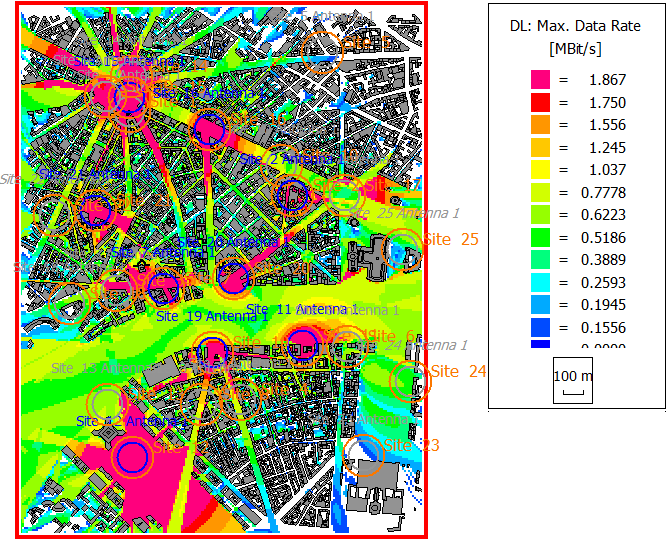
Figure 4. Data rates achieved with the small number of transceivers.