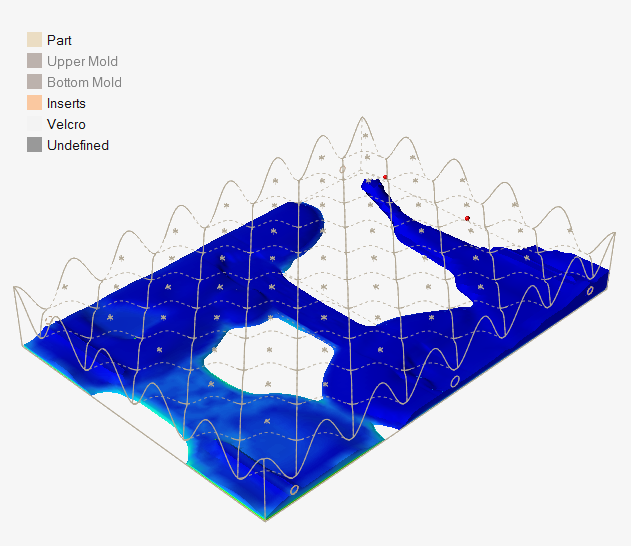What Is Inspire PolyFoam?
Inspire PolyFoam is an essential toolset to simulate and validate the part design and physical processes that are required to create a polyurethane foam part.
Inspire PolyFoam Highlights
Inspire PolyFoam helps you determine an ideal part design, material usage and manufacturing process before the physical production of a foam part begins.
- Precision tools help you define material properties, injection, flow and foaming stages for rigid, flexible or semi-rigid polyurethane foam.
- A one-click pouring cup test characterizes material behavior for common cavity shapes including cones, cubes and cylinders.
- Process simulation helps you detect problems with material pouring, filling, expansion and formation.
Optimized Five-Step Simulation Workflow
- Import CAD geometry and designate the part you want to create.
- Define the nozzle and path for the material injection.
- Designate the mold and tooling such as Velcro, inserts, guiders and vents.
- Define the simulation parameters for the mold and material.
- Run the simulation.
Component Creation and Editing
- Parts: Designate your foam part from existing CAD geometry; easily make modifications through Inspire.
- Nozzle: Define a nozzle size, foam injection direction, mass flow rate, material-flow start and end times, and nozzle travel paths for releasing the foaming chemicals into the mold.
- Tooling: Designate the Velcro, inserts and guiders; define the mold geometry and parting lines; add vents to the mold for optimal part formation.
Material Flow Visualization
- Use the legend to easily hide or display parts and tooling to review the model content.
- Use animation controls to visualize the evolution of material flow in the mold cavity.
- View temperature, pressure, density and velocity distribution at specific points in the mold cavity.