Applying a Filter to a Table
When you apply a filter to a table, Monarch Classic displays only those records that satisfy the filter. All other records are temporarily ignored.
Select an active filter from the Active Filter drop down on the Table View ribbon:
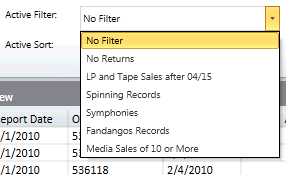
Note: To turn off filtering and re-display all records, select No Filter from the drop-down list.


