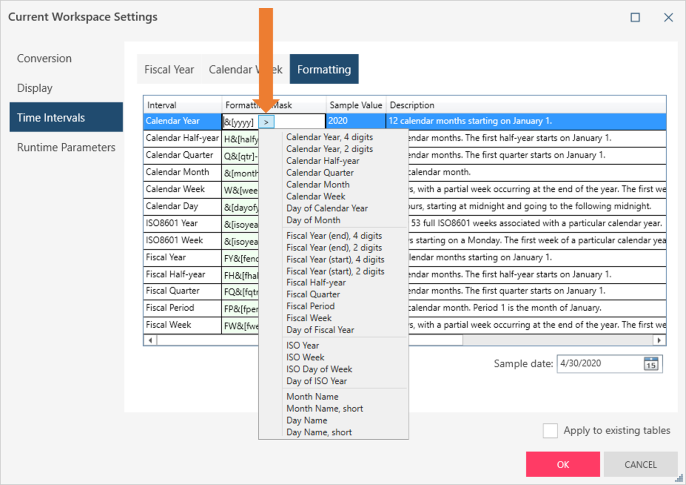Time Interval Settings
This dialog allows you to set the following:
-
Calendar Week
-
Fiscal Year
-
Date Formatting
Defining the calendar week
Calendar weeks are typically 7-day periods starting on a designated day of the week. Note that a calendar week interval may not cross a calendar year boundary. Consequently, there is always a partial week interval at the start and/or the end of the calendar year, to account for the fact that 7 does not divide evenly into 365 (or 366) days.
Use the Calendar Week tab to specify exactly how the year is broken into calendar week intervals. You can set the calendar week two ways:
|
Field |
Description |
|
Week 1 starts on January 1 |
Select this option Week 1 starts on January 1st, regardless of what day of the week that may be. Weeks are then numbered from 1 to 53, where week 53 is a partial week consisting of the 1 or 2 days left over at the end of December. |
|
Each week starts on a weekday |
Select this option if full weeks start on a specified day of the week. The first full week of the year starts on the first occurrence of the designated day on or after January 1st. If January 1st happens to be the designated day, then weeks are numbered 1 to 53 as if Week 1 starts on January 1 above. Set the following:
|
Defining the fiscal year
Monarch Data Prep Studio supports two ways of defining fiscal years:
|
Field |
Description |
|
Month-based |
Select this option if you have month-based fiscal years that consist of 12 calendar months, starting on the first day of a designated starting month. For example, you can set October as the starting month. In this case, the fiscal year is from October 1st to the following September 30th. A month-based fiscal year always contains 365 or 366 days. Month-based fiscal years are subdivided into half-years, quarters, and months (also called periods), or fiscal weeks, with the understanding that there is always a partial week at the start and/or end of the fiscal year. |
|
Week-based |
Select this option if you have week-based fiscal years that consist of 52 or 53 fiscal weeks, where each week is a full 7 days starting on a designated day of the week. To complete the specification for this type of fiscal year, define the following:
For example, a fiscal year might be defined as starting on the first Monday on or after May 15th. In this case:
The reference date may be any valid month/day combination (except February 29th, for obvious reasons). The start/end method has four supported possibilities:
The week ending day is inferred from the week starting day. There are no standardised methods how week-based fiscal years should be divided into half-years, quarters, and periods, but Monarch Data Prep Studio supports two basic methods. Select if:
|
Defining time interval formatting
Use the table to define formatting for all time intervals used by Monarch Data Prep Studio.
|
Field |
Description |
|
Interval |
Lists the names of the time intervals available. |
|
Formatting Mask
|
Displays the formatting mask applied to the currently-selected interval. To edit the formatting mask, double-click on the desired time interval mask and then click
|
|
Sample Value
|
Shows the effect of the formatting masks on the sample date. The sample date is displayed on the lower-right corner of the dialog, and you can change the value using the calendar control beside it. |
|
Description |
Displays a description of each time interval.
|



 to select from a list of available masks:
to select from a list of available masks: