Calculator
Description
Displays a calculator that allows you to create a calculated field using a graphical interface.
The calculator only displays, and allows you to work with, numeric fields from your table.
Steps:
-
Right+Click on a column and select Compute > Calculator... from the context menu. The Calculator displays:
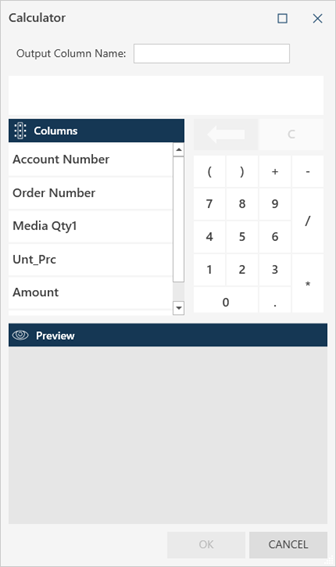
The fields that display in the Columns portion of the Calculator are those fields containing values that may be used in numeric computations.
-
Create your calculated field as you would a regular calculator. You will also need to follow rules for creating expression as discussed here.


