Edit a Point
Move or project a point to modify the shape of the PolyNURBS object.
-
Click Edit, or double-click a PolyNURBS object to enter
editing mode.

-
Choose from the following options:
To Do this Move a point freely Drag the point. Move a selected point along an edge When you select a point, three arrows appear. 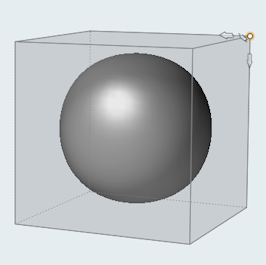
Make selected points collinear Click  .
.Project a selected point to the x-, y-, or z-axis Click  .
.