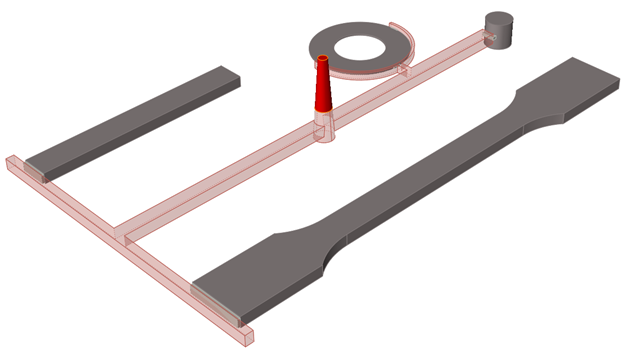Sprue
Use the Sprue tool to define the connecting path between the injection point and the runners.
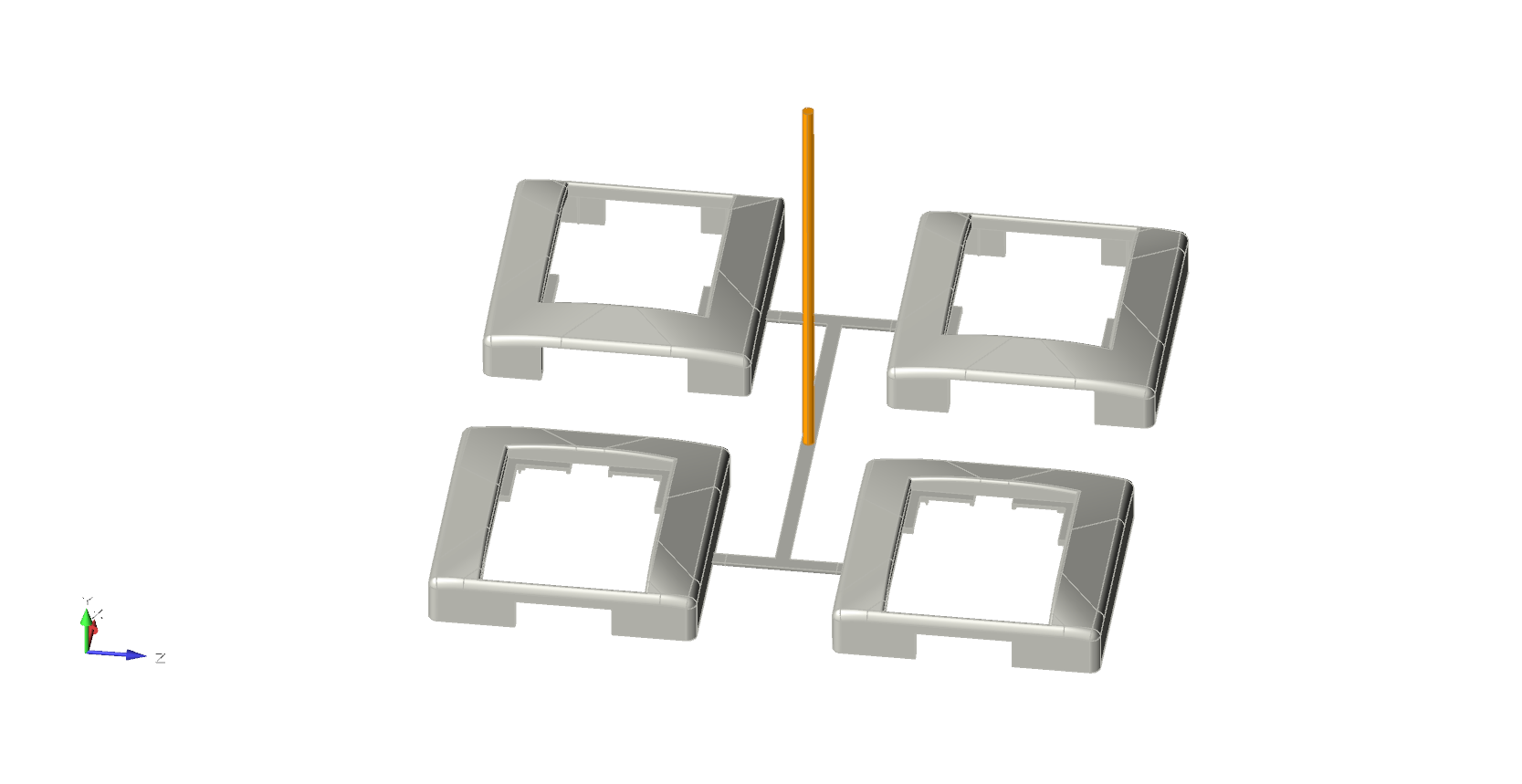
Add/Edit Sprue
If your model geometry does not include sprues, you can create and edit virtual sprues in Inspire Mold.
-
Click the Runner System icon.

-
Click Add/Edit Sprue on the Sprue
icon.

- Click a surface of the model where you want to create a sprue.
Designate Sprue
Identify any sprues that are included in your model geometry.