Overhang
Overhang is a type of constraint used in additive layer manufacturing. It is used to eliminate overhang and create a more self-supporting structure, which helps minimize the need to add support structures when printing your part.

Overhang constraints cannot be used with lattice optimization.
Apply an Overhang Shape Control
Select the Overhang tool and click on a design space to apply an overhang shape control.
- You can also right-click on a design space in the modeling window or in the Model Browser and choose from the context menu.
- The Method property in the Property Editor provides two optimization methods for overhang constraints. The Strict method attempts to perfectly match the supplied print angle. It can fail if not enough material is initially given. Lenient is equivalent to the Penalty method in OptiStruct, and allows some of the model to fail to match the overhang angle while still converging to a solution.
Microdialog Options
Double-click a shape control to edit it and access the microdialog options.
| Icon | Description |
|---|---|
| Apply Draw Direction | Click to convert the overhang constraint to a different type of draw direction. |
| Rotate the shape control. | |
| Overhang Angle | Enter an overhang angle. This angle is generally determined by your printer. |
Overhang Examples
Overhang: 45 Degrees X Direction
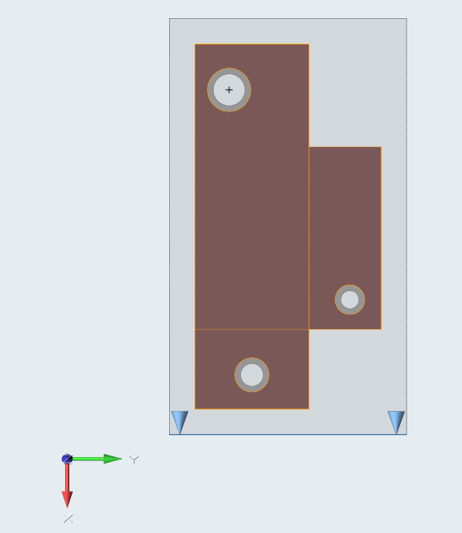
Figure 1. Design space with 45-degree overhang in the x direction.
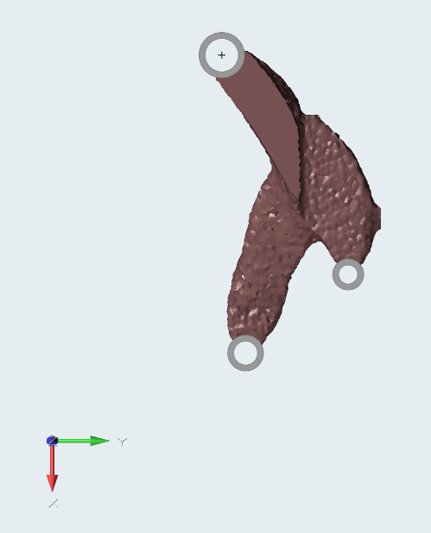 Figure 2. Optimized shape with 45-degree overhang in the x direction.
Figure 2. Optimized shape with 45-degree overhang in the x direction.Overhang: 45 Degrees Y Direction
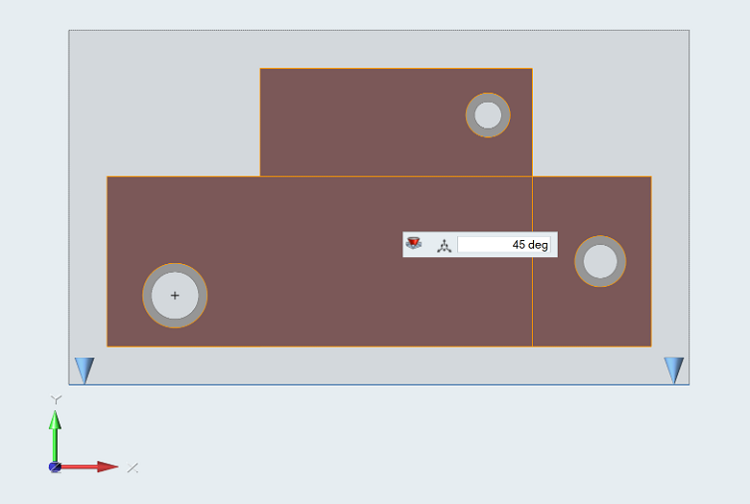
Figure 3. Design space with 45-degree overhang in the y direction.
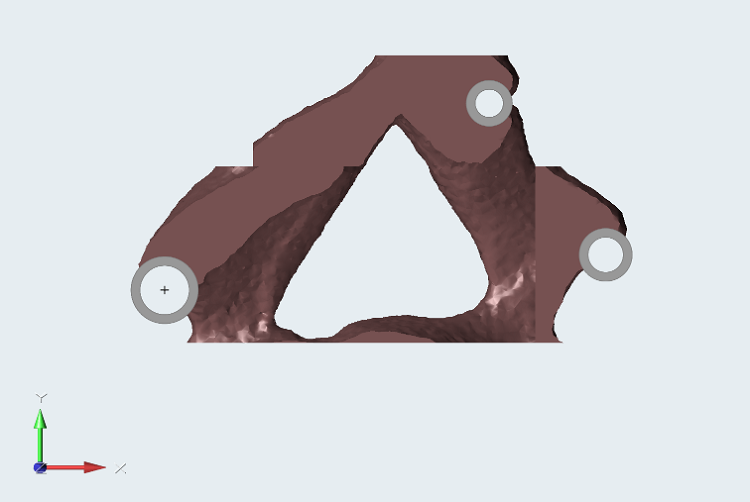
Figure 4. Optimized shape with 45-degree overhang in the y direction.
