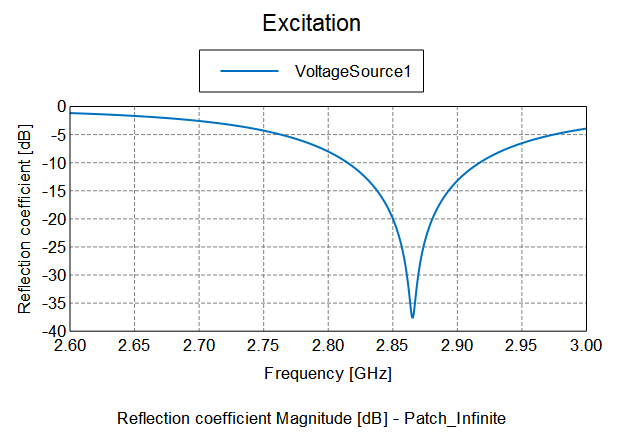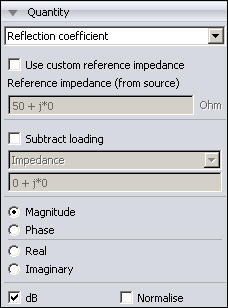Viewing the Input Reflection Coefficient
View the input reflection coefficient on a Cartesian graph in dB.
Create a new Cartesian graph.
-
On the Home tab, in the
Create new display group, click the
 Cartesian icon.
Cartesian icon.
Add the input reflection coefficient to the Cartesian graph.
-
On the Home tab, in the
Add results group, click the
 Source data icon. From the drop-down list, select
VoltageSource1.
Source data icon. From the drop-down list, select
VoltageSource1.
View the input reflection coefficient in dB.
-
On the result palette, in the traces panel, select VoltageSource1.
-
View the input reflection coefficient (in dB) versus frequency.