Output Menu
The Output menu lets the user modify observation directions and other settings related to the output generated by the simulation. The visible menu items will depend on the type of RCS simulation previously selected in the RCS menu.
If in the RCS menu, the user selected the monostatic RCS option, the following menu appears:
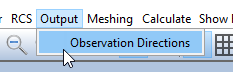
Figure 1. Output Menu on Monostatic RCS
However, if the RCS type is set to Bistatic, the user will be able to enable and disable 3D Diagram generation as well:
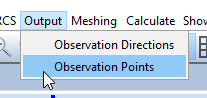
Figure 2. Output Menu on Bistatic RCS