Advanced Solver Options
- Main Properties: This tab has settings for changing how the solver works, including which kind of algorithm will the solver use.
- Preconditioner: This tab contains available preconditioners for the selected solver.
- CBFs Properties: This tab is only enabled when the solver functions are set to CBFs.
The Main Properties tab looks like this:
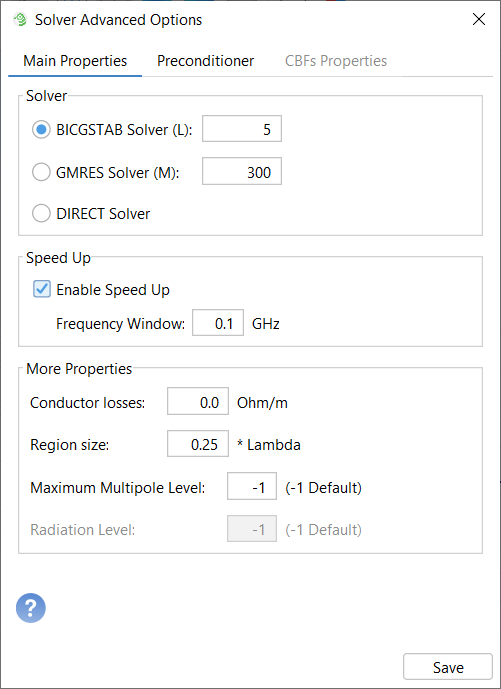
Figure 1. Solver Advanced Options. Main Properties tab
- Solver: Three algorithms to solve the problem are
available. We can choose between two iterative methods, like BICGSTAB
(BiConjugate Gradient STAbilized method) and GMRES (Generalized Minimal Residual
method), and the DIRECT solver. If no convergence is achieved by using any of
the iterative methods, it is recommended to try to use the other one.Note: The direct solution method may require huge memory and time resources when a large number of unknowns is considered.
- Speed Up: If the user enables the speed-up, this option reduces the analysis time for problems that have several frequencies.
- More Properties: The user can specify the next parameters
- Conductor losses: the metallic structures may induce the conduction losses defined by its parameter, specified in Ohm/m. By default, no conductor losses are considered.
- Region Size: this parameter defines the size edge (in terms of wavelengths) of the regions generated in the MLFMA-MoM (Multi-Level Fast Multipole Algorithm – Method of Moments) algorithm.
- Maximum Multipole Level: it is an advanced parameter that defines the maximum number of levels considered in the MLFMA-MoM solver to consider the coupling effect. The default value (-1) consider the coupling in every levels, whereas an integer positive value specifies that the coupling is only considered between the regions up to this level. The more levels consider the coupling effect, the more accurate is the provided solution but also the slower is the solution process. Radiation Level this parameter sets the maximum radiation level in the multipole generation to obtain the radiated fields. The default value (-1) let the program to adjust automatically this configuration. For very large simulations, it may be used to save memory and time resources by avoiding the computation of radiated far field in the largest regions.
- Compute 3D Pattern: The 3D Pattern is a spherical diagram that shows the field distribution of the analyzed problem. The resolution of the spherical diagram may be modified by the user with the Angle Step parameter (in degrees), that specifies the angular step taken into account in the diagram computation. Disable the Compute 3D Pattern to avoid the 3D Pattern generation whenever it is not required, the simulation time may be reduced.
Preconditioner tab:
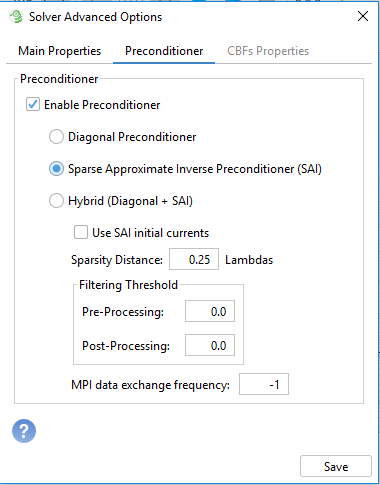
Figure 2. Solver Advanced Options. Preconditioner tab
In the subdomains analysis, the user can enable the preconditioner to speed up the resolution of the problem with the Enable Preconditioner option. The user can choose between two different preconditioners:
- Diagonal Preconditioner The diagonal preconditioner is fast to compute and requires a reduced amount of memory, although the improvement in the convergence rate it produces is normally moderate. This preconditioner it is only recommended when more than 8 divisions per wavelength is set in the meshing process, as a shorter number of divisions slows down the convergence instead not using this preconditioner.
- Sparse Approximate Inverse Preconditioner (SAI) This
preconditioner will generally result in a faster convergence than the diagonal
preconditioner.
- Use SAI initial currents: This option set the currents computed using the SAI preconditioner as the inicial vector of the iterative method. It may be useful if not convergence is achieved in the solution of the problem.
- Sparsity Distance: This parameter is expressed in wavelengths (0.25 as the default value) and indicates how accurately this preconditioner will resemble the inverse of the rigorous MoM matrix. Higher values will normally involve a faster convergence, but the memory required to store the preconditioner data will grow fast, non-linearly. We advice to keep the default value or increase it slightly in case of specially ill-conditioned systems.
- Filtering Threshold: These parameters should contain a value between 0.0 and 1.0. The default values should be adequate in most cases.
- Pre-Processing: This parameter controls the amount of data considered to generate the preconditioner. Lower values entail a more accurate generation, while higher values entail a faster computation.
- Post-Processing: This parameter controls the amount of data to be stored after the generation of the preconditioner. Lower values entail better convergence, while higher values entail less RAM required to store the preconditioner.
- MPI Data Exchange Frequency: This parameter sets up how often the MPI nodes request more coupling terms to generate the preconditioner. Larger values require less interactions speeding up the simulation, although more memory will be needed to store these terms. A negative or 0 value indicates that the coupling terms are only exchanged once.
- Hybrid (Diagonal + SAI) : This preconditioner is suited for memory-shared machines, in which case will use both Diagonal and SAI preconditioners.
Due to its numerical nature, the SAI preconditioner is better suited for the case of shared memory parallelization ( OpenMP), while the conventional diagonal preconditioner can be used either for OpenMP or for the MPI paradigm.
CBFs Propierties tab (available only for antennas with radome structures):
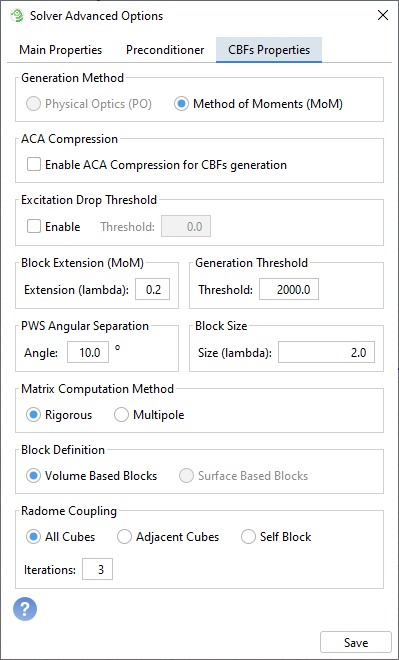
Figure 3. Solver Advanced Options. CBFs Properties tab
- Generation method: CBFs can be generated using PO currents or MoM currents (default MoM). In this last option, it is desirable to extend the size of the block to avoid the edge effect. The extension is selected in the Block Extension (MoM) panel (by default, 0.2 lambda).
- Enable ACA Compression for CBFs generation: This check box enables a compression algorithm using ACA in order to reduce the number of excitations used to obtain the CBFs. This will decrease the total simulation time.
- Excitation Drop Threshold: With this method, a second stage is implemented to discart cbfs. In this case, only CBFs that get a significant impressed field due to external sources are preserved. If used, a threshold of 0.01 is recommended. Lower values give more accuracy.
- Generation Threshold: It is used to set how many cbfs should be retained to solve the problem (Default 2000).
- PWS angular separation: Defines the angular separation between two plane waves in the PWS, which determines how many plane waves will be used in generating the PWS. (By default, 10º).
- Block size: This parameter defines the size of the block of the CBFM method in lambdas.
- Matrix calculation method: You can define the method to calculate the reduced matrix of CBFM, using rigorous calculation or multiple approximation.
- Block definition: This option allow to choose the definition of the block. "Surface-based blocks" define a block that includes only subdomains inside of a MLFMM region that belongs to the same surface. "Volume based blocks" define a block as the set of all subdomains inside of a MLFMM region.
- Radome Coupling: This parameter defines the coupling
terms considered when solving the radome problems. Three options are
available
- All cubes: A MLFMA-CBFM full-wave analysis is performed to solve the radome problem.
- Adjacent cube: Only the coupling terms associated to MLFMM-cubes that are adjacent are considered to solve the radome problem
- Self Block: Only the coupling terms associated to cbfs that belongs to the same MLFMM-cube are considered.
- Iterations: It define the number of interactions between antenna and radome that should be considered to obtain the solution
In order to save the solver configuration press the Save button.