Group
Two or more objects can be grouped into an unique one. This operation turns the original objects into an imported object that can be used to perform different operations, but the properties of the original primitives disappear.
The user can select the surfaces and then click on Group.
For example, we will apply group surfaces on surfaces of the next Figure. We can see that in the tree on the left we have zero objects and six surfaces.
Then, select all and click on Group. We can see the result in the tree on the left of the subsequence. Now we can see that we have zero surfaces and an object.
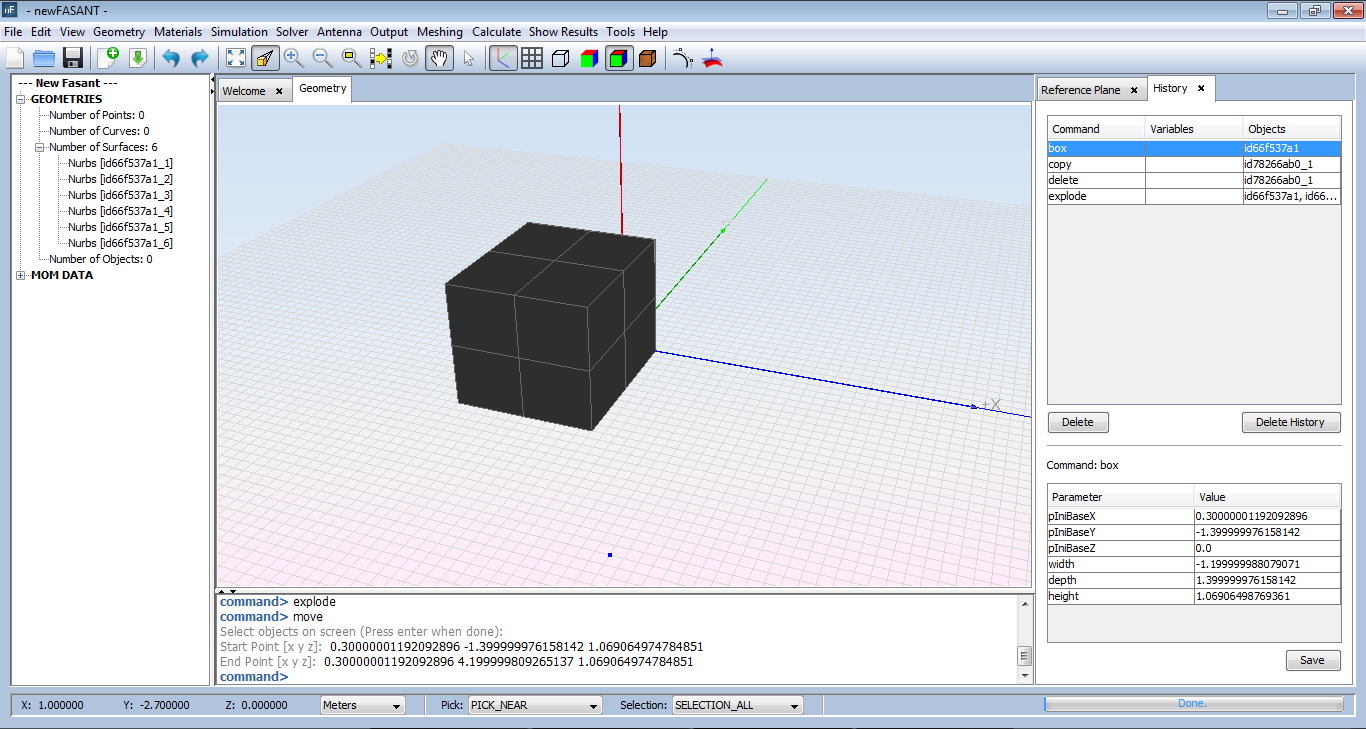
Figure 1. State of the geometry before grouping
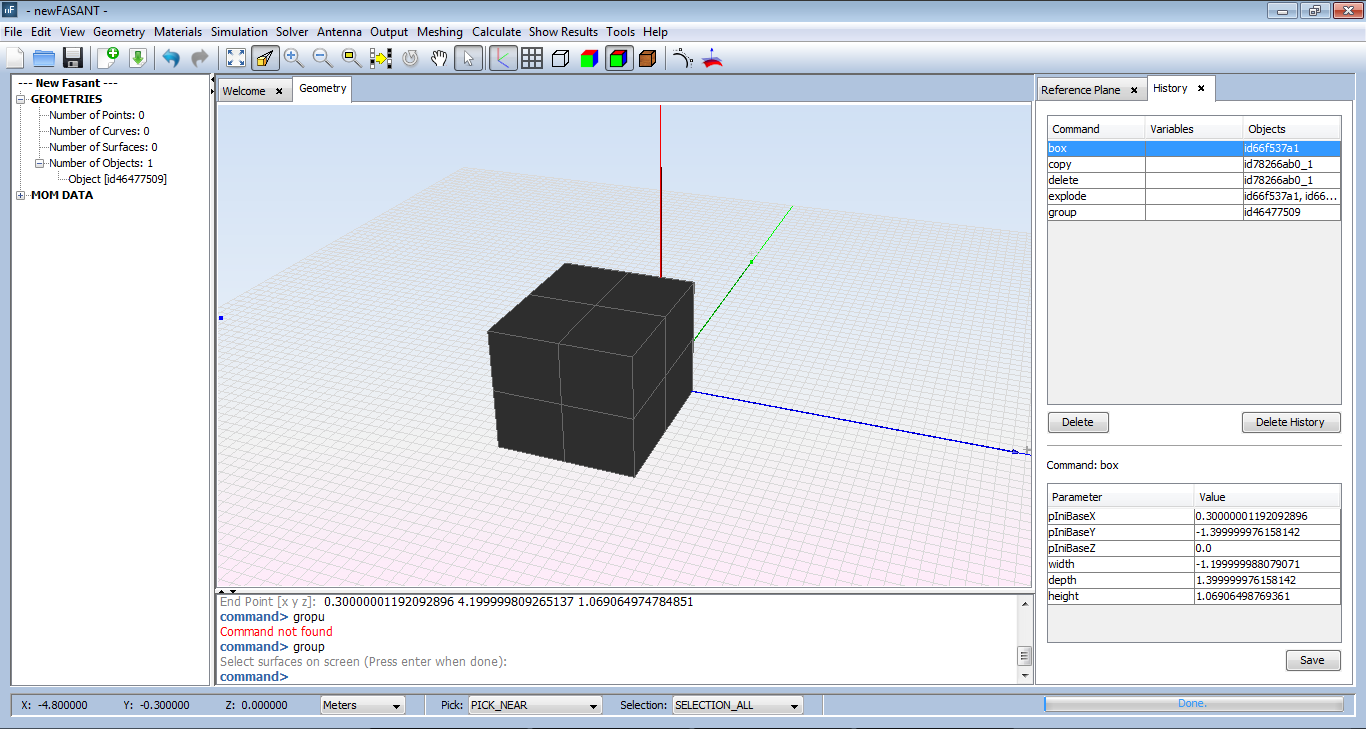
Figure 2. After grouping the surfaces