Creating and Placing the Ellipse
Create an ellipse to subtract from the horn. The ellipse is placed on the face of the horn.
Create an ellipse.
-
On the Construct tab, in the Create surface group, click the
 Ellipse icon.
Ellipse icon.
- On the Create ellipse dialog, click the Workplane tab.
The workplane will be placed on the underside of the flare by snapping it to the surface of the flare.
-
Press Ctrl+Shift while moving the mouse
cursor over the flare.
Note: View the change in the Origin, U vector and V vector fields as the mouse cursor is moved. Special snapping points are indicated in blue.
-
Move the mouse cursor over the flare while holding down Ctrl+Shift until the local workplane is
orientated as displayed in the image.
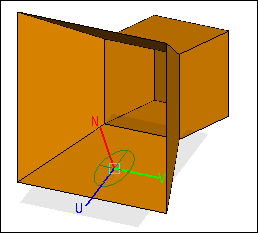
- Move the cursor closer to an edge, then to the face centre.
-
Now move the mouse cursor to a different edge and return back to the face
centre.
Note: The history of where the mouse cursor was moved to the face centre, affects the orientation of the workplane.
-
On the Create ellipse dialog, click the Geometry tab and set the following dimensions:
Dimension Value Radius (U) 0.3 Radius (V) 0.2 - Click Create to create the ellipse and to close the dialog.