Optimization Types
Several different types of optimization are available in Inspire, including topology, topography, gauge, and lattice optimization.
Use the Type setting on the Run Optimization window to select an optimization type.
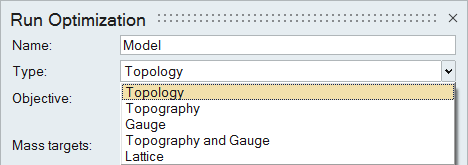
- Topology: The topology optimization process generates an optimized material distribution by removing unneeded material from the design spaces, creating the lightest structure capable of withstanding the forces you apply to your model.
- Topography: The topography optimization process generates beads on the design space to stiffen the structure or maximize the frequency of the model. For surface geometry only.
- Gauge: The gauge optimization process optimizes the thickness of the design space. For surface geometry only.
- Topography and Gauge: Select this option to run both gauge and topography optimization.
- Lattice: Lattice optimization fills your design space with an optimized lattice structure. It is essentially a traditional topology optimization where solid elements are replaced with lattice beams.